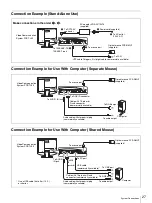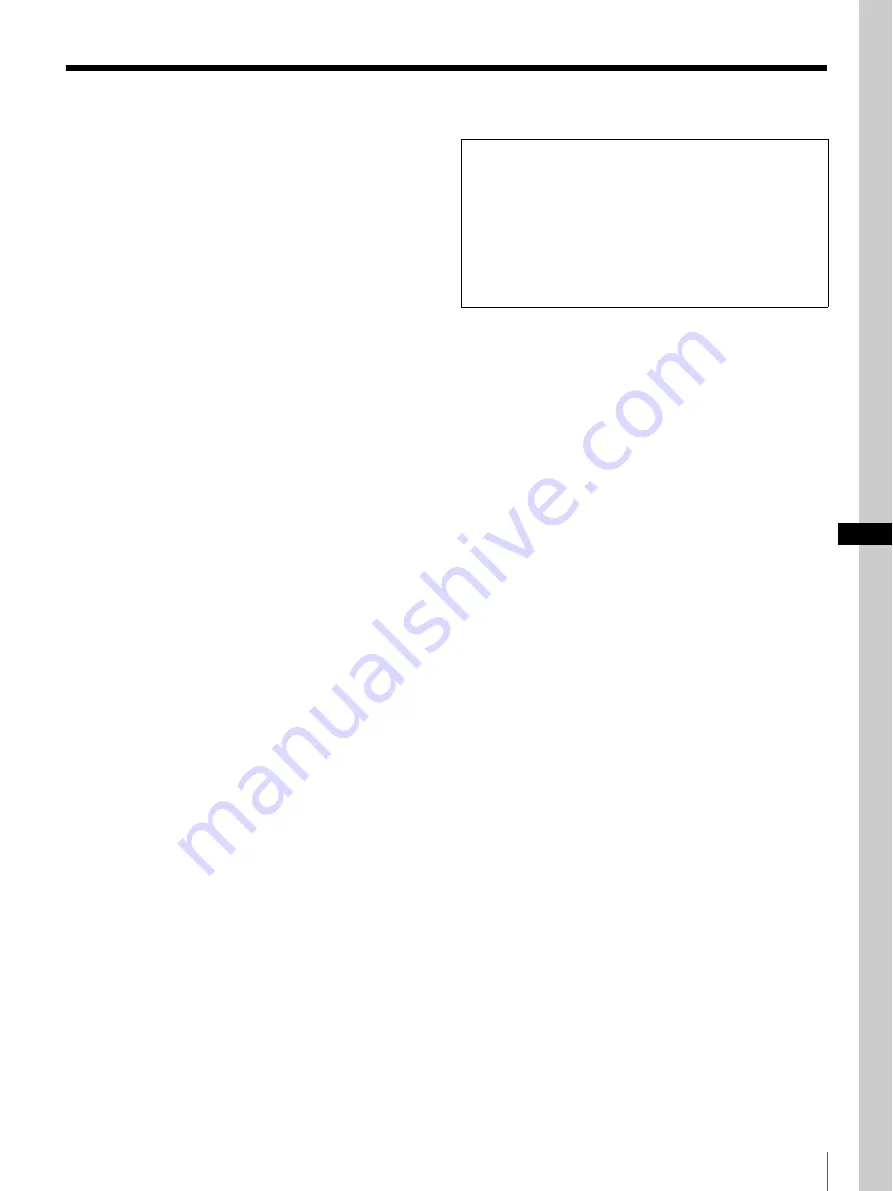
21
Table of Contents
GB
Table of Contents
Integrated Portable Video Communication
System ............................................... 22
Intuitive User Interface ............................... 22
Using the PCS-TL33 as a Computer
Display .............................................. 23
Verifying Package Contents.....................23
Names and Functions of Parts.................24
Indicator Names and Functions .................. 25
System Connections.................................26
About the Connectors ................................. 26
Connection Precautions .............................. 26
Connection Example (Stand-Alone Use).... 27
Connection Example for Use With
Computer (Separate Mouse).............. 27
Connection Example for Use With
Computer (Shared Mouse) ................ 27
Turning the System On/Off.......................28
Opening the Lens Cover ............................. 28
Turning the System On............................... 28
Initial Setup Wizard.................................... 29
Turning the System Off .............................. 29
Setting the Video Communication
System to Standby Mode .................. 29
Switching Between Videoconference
Display and Computer Display..........30
Operating or storage location...................... 31
LCD screen ................................................. 31
Phenomena specific to CMOS sensors ....... 32
Built-in speakers ......................................... 32
Cleaning...................................................... 32
Specifications ............................................32
Acceptable RGB Input/Output Signals....... 35
This Quick Start Guide provides important precautions
and product-handling instructions for avoiding accident
or injury. To ensure safe operation of the product, read
this guide carefully and retain it for future reference.
Also, refer to the operating instructions stored on the
supplied CD-ROM for more detailed information about
this product. You should refer to this document together
with the Quick Start Guide.
Summary of Contents for IPELA PCS-TL33
Page 131: ...Sony Corporation ...