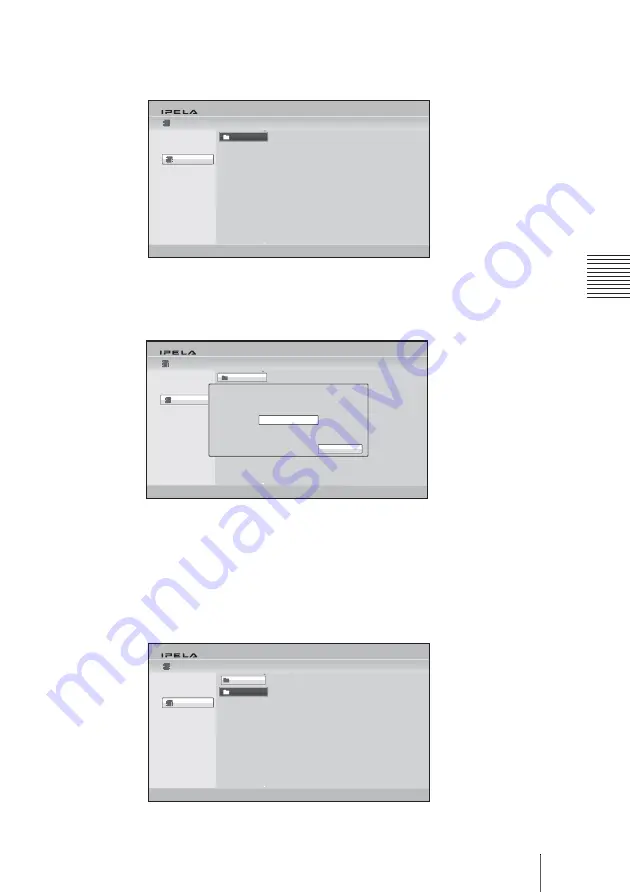
125
Registering a Remote Party – Phone Book
C
h
a
p
te
r 3:
B
a
si
c
C
o
nn
ect
ion
2
Use the
V
,
v
,
B
or
b
button on the Remote Commander to select “Group
Edit”, then press the ENTER button.
The Phone Book > Group Edit menu appears.
3
Use the
V
,
v
,
B
or
b
button on the Remote Commander to select “New
Entry”, then press the ENTER button.
The group name input menu appears.
4
Enter the group name using the number buttons on the Remote
Commander and the on-screen keyboard, then press the ENTER buttons.
You can use the alphabetical letters, numbers and symbols.
5
Use the
V
,
v
,
B
or
b
button on the Remote Commander to select “Save”,
then press the ENTER button.
The registered group button is displayed.
Phone Book > Group Edit
New Entry
Previous
Phone Book > Group Edit
New Entry
Previous
Group Edit
Cancel
Phone Book > Group Edit
Previous
New Entry
TOKYO
TOKYO
Summary of Contents for Ipela PCS-XG80
Page 266: ...Sony Corporation ...
















































