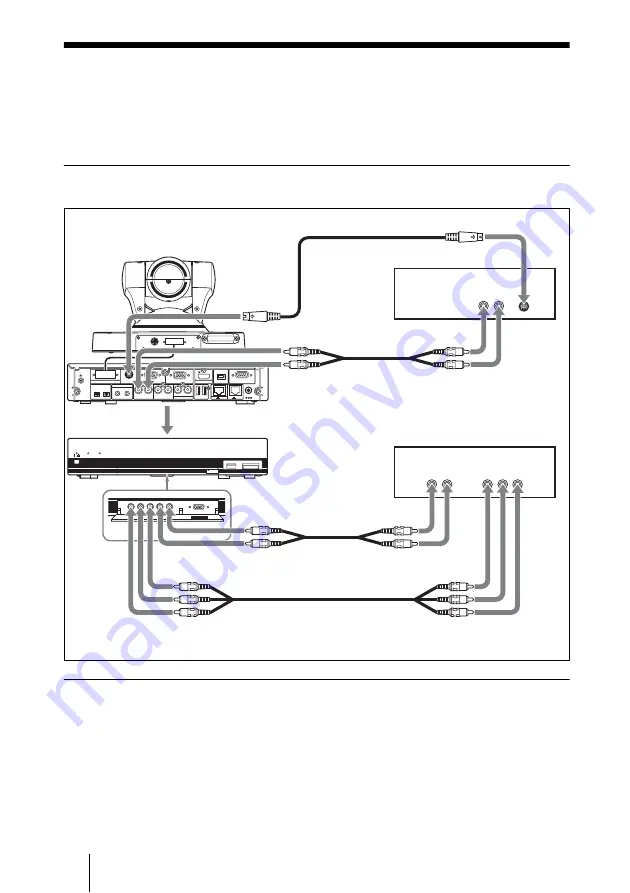
172
Sending Audio/Video from the External Equipment to a Remote Party
Sending Audio/Video from the External
Equipment to a Remote Party
The Communication System allows you to send the picture and sound output
from the connected equipment such as a VCR to a remote party.
To connect the video equipment for input
The Communication System is equipped with two video inputs.
To input audio/video from external equipment
To input video
Press the VIDEO INPUT button on the Remote Commander to open the Video
Input >Near menu, then select the video you want to input.
TERMINAL
VISCA OUT
/
OPEN
VIDEO IN
AUDIO 2 IN
MAINTENANCE
Y
Pb
Pr
L
R
1
1(R)
(PLUG IN POWER)
2(L)
R
L
R
L
R
L
2
S VIDEO IN
RGB IN
RGB OUT
HDMI OUT
1-EXT-2
REC OUT
AUDIO OUT
AUDIO 1 IN
AUX CONTROL
2
CAMERA
EC-MIC(A7)
MIC(A1/A3)
1
DC 19.5V
ISDN UNIT
to VIDEO IN
YPbPr
to S-video output
to AUDIO 1
IN
HD player, etc.
to audio
output
Audio cable (not
supplied)
to AUDIO 2 IN
to S
VIDEO IN
S-video cable (not supplied)
VCR, etc.
Video cable (not supplied)
Audio cable (not
supplied)
to video output
(YPbPr)
to audio output
Summary of Contents for Ipela PCS-XG80
Page 266: ...Sony Corporation ...
















































