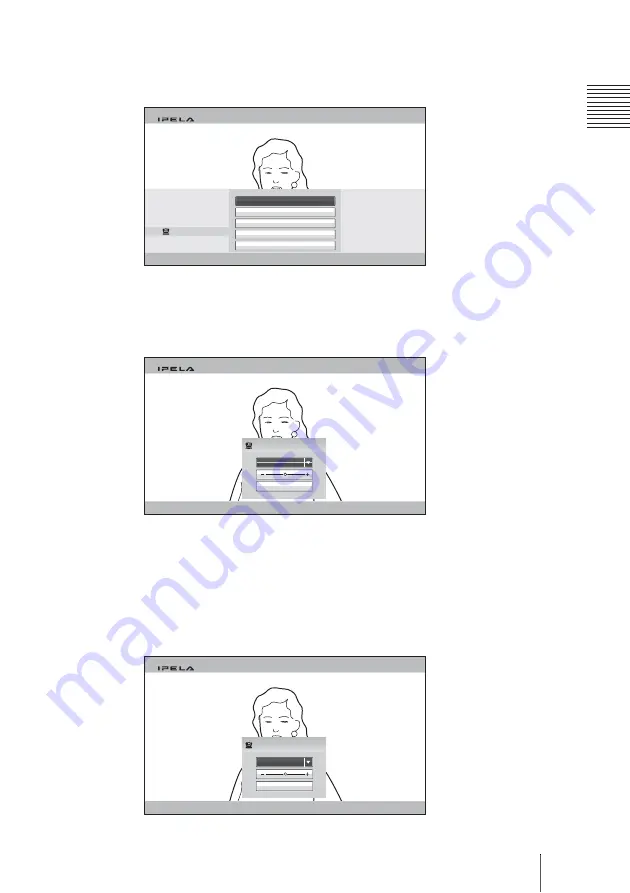
55
Using the Menus
C
h
apt
er
1:
In
st
al
la
tio
n
and
Pr
e
par
at
io
n
2
Use the
V
,
v
,
B
or
b
button on the Remote Commander to select “Camera”,
then press the ENTER button.
The Camera menu appears.
3
Use the
V
,
v
,
B
or
b
button on the Remote Commander to select
“Brightness”, then press the ENTER button.
The Brightness menu appears.
4
Press the ENTER button on the Remote Commander.
Now you can select the adjustment mode.
5
Use the
V
,
v
,
B
or
b
button to select the desired item from the drop-down
list, then press the ENTER button.
The menu goes to Manual Adjustment mode.
Details
Previous
Adjustments
Brightness
Preset
Camera
5/11/2008 13:00
Adjustments > Brightness
Auto Adjustment
Previous
5/11/2008 13:00
Adjustments > Brightness
Manual Adjustment
Previous
5/11/2008 13:00
Summary of Contents for Ipela PCS-XG80
Page 266: ...Sony Corporation ...
















































