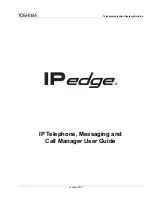64
Registering Local Information
The Line Interface setup menu is used to
select the line interface you use for
connection with a remote party.
Line I/F
Line Interface
Allows you to select the line interface from
among “IP”, “ISDN” and “SIP”. You can
select multiple interfaces.
Primary Line Interface
Allows you to select the line interface you
use most from among IP, SIP and ISDN.
Use LAN2
Allows you to select whether to use the
2
(LAN2) connector on the rear of the
Communication System.
Off:
Select when you do not use the
2
(LAN2) connector.
On:
Select when you use the
2 (LAN2)
connector.
When “Use LAN2” is set to “On”, some of the
functions using the
2 connector are
restricted. For details, see “Restrictions on the
Use of LAN2” on page 95.
The Dial setup menu is used to set the
attributes for dialing.
Dial
Telephone Mode
Allows you to select the audio compression
format when conducting a voice meeting.
Auto:
Selects an appropriate format
automatically.
G.711µ-law:
Selects the format based on the
G.711µ-law standard.
G.711A-law:
Selects the format based on
the G.711A-law standard.
More Options Enable
Allows you to select whether to display the
More Options button in the List Edit menu
of the Phone Book. You can set the detailed
items for dialing in the List Edit menu by
selecting the More Options button.
On:
Displays the More Options button.
Off:
Does not display the More Options
button.
User Name Input
Allows you to select whether to register user
names in the communications log when
connection is made.
Off:
Disables the recording of the user
names.
On:
Select when you want to record user
names. Each time dialing takes place,
the user name input menu appears.
Prefix
Select the prefix number (call number
prefixed to a line number).
Prefix-None:
Select when you are not using
a prefix number.
Prefix-A:
Select when you use the prefix set
in “Prefix-A”.
Prefix-B:
Select when you use the prefix set
in “Prefix-B”.
Prefix-C:
Select when you use the prefix set
in “Prefix-C”.
Prefix-A
When “Prefix” is set to “Prefix-A”, the line
number prefixed by the prefix (dial number)
registered in this box is dialed.
Prefix-B
When “Prefix” is set to “Prefix-B”, the line
number prefixed by the prefix (dial number)
registered in this box is dialed.
Prefix-C
When “Prefix” is set to “Prefix-C”, the line
number prefixed by the prefix (dial number)
registered in this box is dialed.
Enter “9” when this is required to make an
outgoing call.
Line Interface Setup Menu
Note
Dial Setup Menu
Line I/F
Dial
Note
Summary of Contents for Ipela PCS-XG80
Page 266: ...Sony Corporation ...