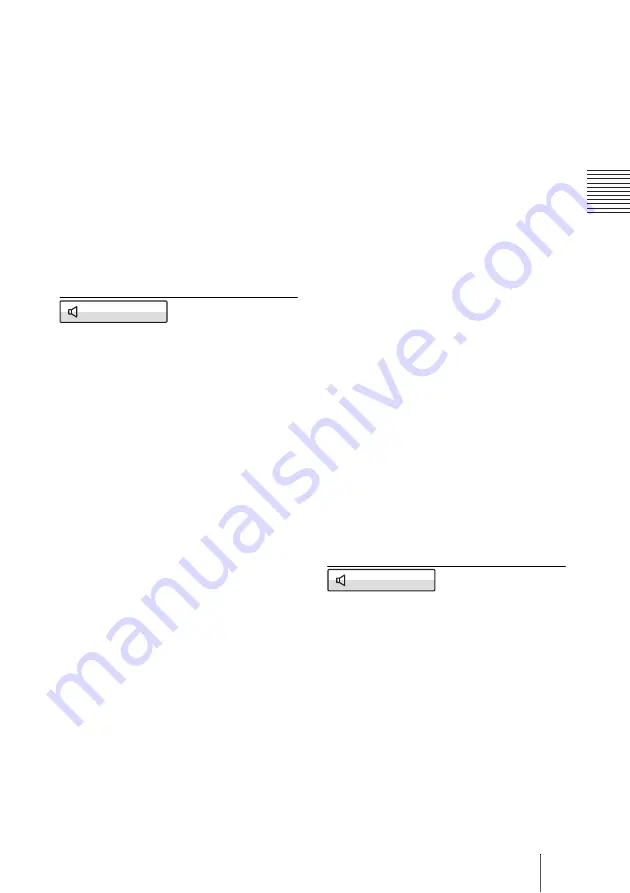
71
Registering Local Information
C
h
a
p
te
r 2:
R
e
gi
s
tr
a
tio
n
an
d Se
tu
p
fo
r Sy
s
tem
A
d
m
in
is
tr
a
to
rs
Input Mode
Allows you to select the input audio mode.
Stereo:
Inputs audio to the R/L jacks of the
audio input as stereo left and right
sounds.
Monaural:
Inputs audio to the R/L jacks of
the audio input as monaural sound.
Output Mode
Allows you to select the output audio mode.
Stereo:
Outputs audio from the AUDIO
OUT R/L or HDMI OUT jacks as stereo
left and right sounds.
Monaural:
Outputs audio from the AUDIO
OUT R/L or HDMI OUT jacks as
monaural sound.
Basic Setup2
AUX Local Monitor Out
Allows you to select whether the audio input
from the AUDIO 1 IN or AUDIO 2 IN jacks
outputs to the audio output jacks on the
Communication System.
On:
Enables output from the audio output.
Off:
Disables output from the audio output.
Reversed MIC Inputs
Allows you to select whether to transmit the
audio input from the microphone with right
and left reversed. If you select “On”, you can
match the right and left of the camera image
and audio.
Off:
Transmits the audio with right and left
not reversed.
On:
Transmits the audio with right and left
reversed.
Audio Input Delay Setting
Allows you to set Audio Input Delay to
synchronize the audio with the video input.
Default –100ms:
Selects the default delay
minus 100ms.
Default –50ms:
Selects the default delay
minus 50ms.
Default:
Selects the default delay.
D 50ms:
Selects the default delay
plus 50ms.
D 100ms:
Selects the default delay
plus 100ms.
Custom:
Uses the Audio Input Delay you
set.
Audio Input Delay
When you set “Audio Input Delay Setting”
to “Custom”, you can set the delay time of
the input audio to match the image and
audio.
Audio Output Delay Setting
Allows you to set Audio Output Delay to
synchronize the audio with the video output.
Default –100ms:
Selects the default delay
minus 100ms.
Default –50ms:
Selects the default delay
minus 50ms.
Default:
Selects the default delay.
D 50ms:
Selects the default delay
plus 50ms.
D 100ms:
Selects the default delay
plus 100ms.
Custom:
Uses the Audio Output Delay you
set.
Audio Output Delay
When you set “Audio Output Delay Setting”
to “Custom”, you can set the delay time of
the output audio to match the image and
audio.
REC OUT Mode
Stereo:
The mixed sounds of the remote and
local sites are output from the REC OUT
R and L jacks in stereo.
Monaural 2ch:
The sounds of the remote
and local sites are output from the REC
OUT R and L jacks separately.
Sound Effect
Beep Sound
Allows you to select the volume of the beep
that sounds each time you press a button on
the Remote Commander from among
“Loud”, “Medium” and “Quiet”. You can
also select “Off” for the beep not to sound.
Sound Effect
Allows you to select the volume of output
sound when the system starts, or when
connection starts or is disconnected from
among “Loud”, “Medium” and “Quiet”.
You can also select “Off” for the sound not
to be output.
Audio2
Audio3
Summary of Contents for Ipela PCS-XG80
Page 266: ...Sony Corporation ...
















































