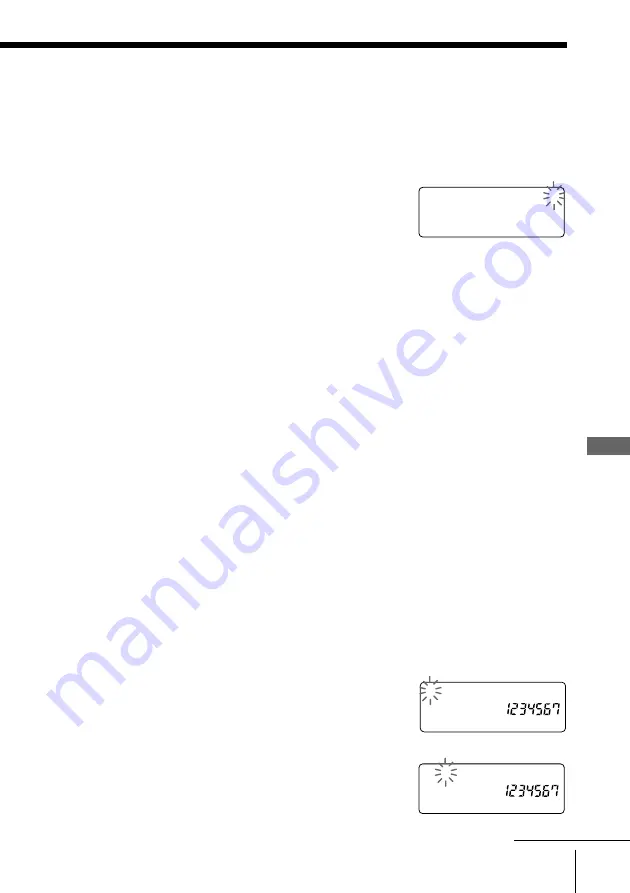
Telephone Features
21
US
Telephone Features
4
Press
(PGM)
.
“ENTER NUMBER” appears on the display.
5
Enter the phone number by pressing the dialing
keys.
You can enter up to 20 digits, including a tone
and a pause, each of which is counted as one
digit.
6
Press
(PGM)
.
The number is stored. The display returns to
“NEW OLD” of the initial mode.
Note
Do not allow more than 20 seconds to elapse between each step of the
procedure.
Tip
If you have entered a wrong number in step 5, press
(PGM)
, then start from the
beginning.
To store a number to be dialed via Private Branch Exchange
(PBX)
Before entering a phone number in step 5, do as follows:
1
Enter the outside line access digit (e.g., 9).
2
Press
(REDIAL/PAUSE)
.
Changing a stored name and/or phone number
1
Display the name you want to change by doing
steps 1 and 2 on page 20.
2
Press
(PGM)
.
The cursor flashes at the first character of the
name.
3
Press
V
or
v
until the character to be changed
flashes.
1234567
continued
SONY
SONY
















































