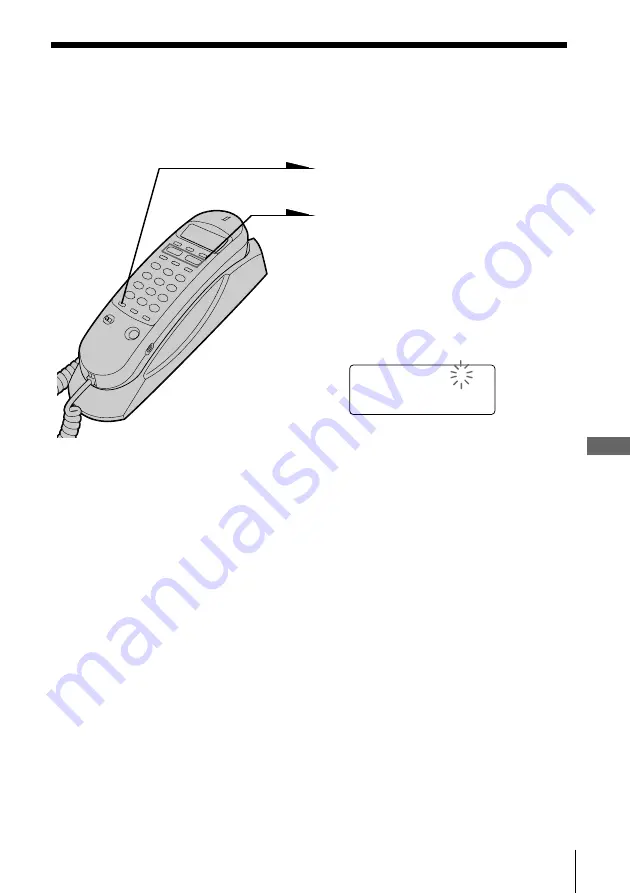
Telephone Features
29
US
Telephone Features
Contrast control of the display
The contrast of the display can be controlled in three degrees.
The default setting is “2”.
1
Press
(PGM)
.
2
Press
V
or
v
until “LCD
CONTRAST” appears on the
display.
3
Press
(PGM)
.
The current contrast value
flashes.
4
Press
V
or
v
to change the
display contrast, and then press
(PGM)
.
The contrast of the display gets
stronger as the larger value is
set.
The display returns to “NEW
OLD” of the initial mode.
Note
Do not allow more than 20 seconds to elapse between each step of the
procedure.
CONTRAST 1 2 3
















































