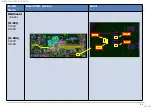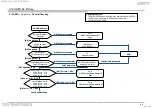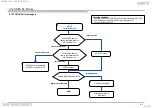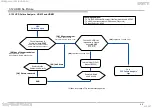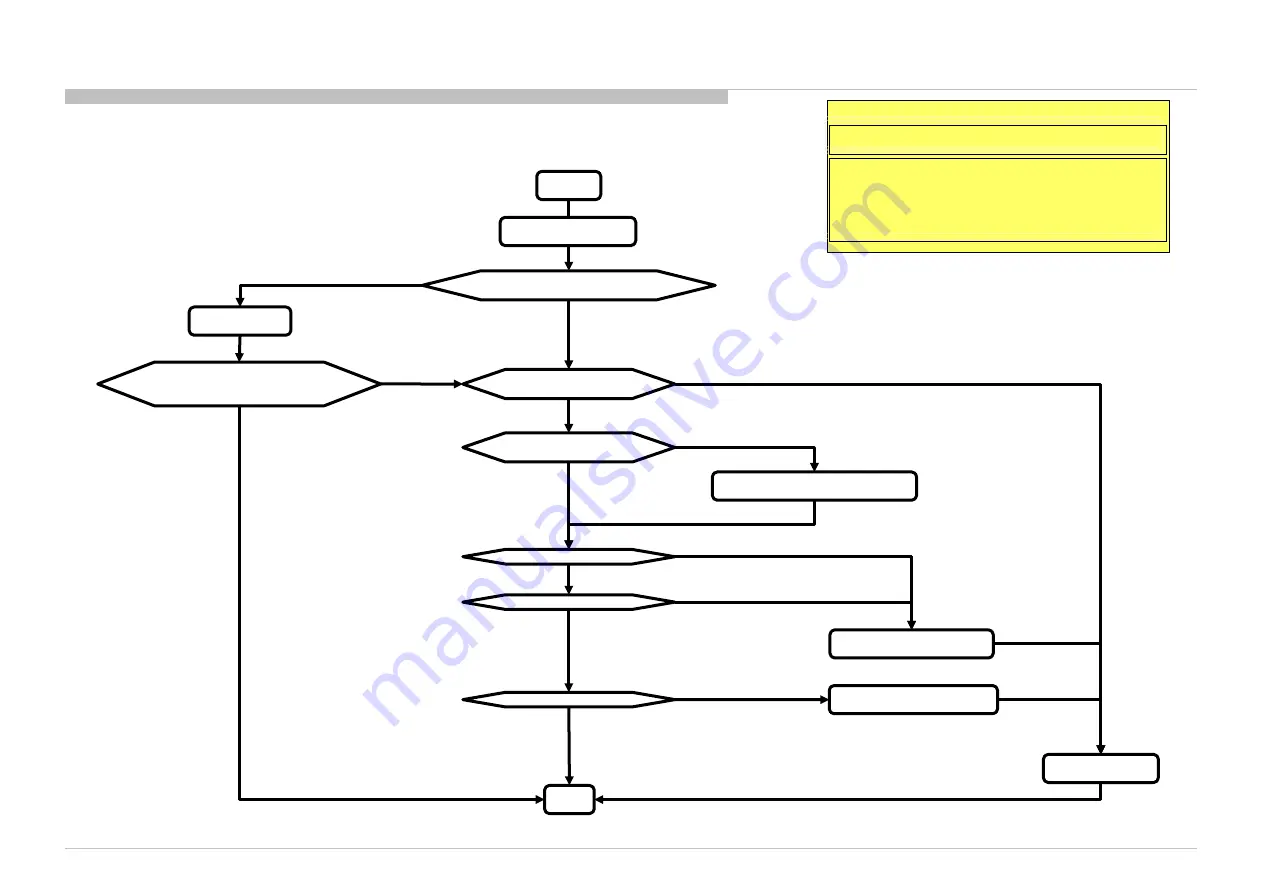
(Supplementary
information)
50
3.9.3 USB Port 3
3.9.3 USB Port 3–
No Detection / Cannot Play / No picture / No Sound –
General Checking
Remarks:
*2 Confirm with OSD on bottom panel, if
playback not support.
Please refer to IM for detail supported USB
format.
*1 Confirm USB AutoStart at Set-up Menu.
TV turn ON condition:
START
*1 Confirm USB Auto Start is ON
or OFF
Check 5V at C7037
(USB port3)
*2 Confirm USB file
format
Change to supported USB format
Change to ON
Change B-Board
Main IC (IC5000) problem
OFF
ON
END
Do a Factory Setting
Detection OK
Picture OK
Sound OK
Detection OK
and
Picture and Sound OK
NG
Audio IC (IC3101) problem
Picture NG
OK
OK
OK
OK
No 5V
NG
USB format OK but No detection
Sound NG
Have 5V but No detection
OK
SYS SET
2018/05/04 04:12:02 (GMT+09:00)
Summary of Contents for KD-43X7 F Series
Page 2: ...SERVICE MANUAL COMMON LCD TV GN4UN CHASSIS Segment CHL SYS SET 2018 05 04 04 12 02 GMT 09 00 ...
Page 10: ...1 8 FFC Handling Caution 10 SYS SET 2018 05 04 04 12 02 GMT 09 00 ...
Page 11: ...11 1 9 Solder less Tuner Replacement SYS SET 2018 05 04 04 12 02 GMT 09 00 ...
Page 31: ...31 3 6 6x Blinking backlight error SYS SET 2018 05 04 04 12 02 GMT 09 00 ...
Page 139: ...CHL Block Diagram 4K BB8 BB9 PWB for EU 139 SYS SET 2018 05 04 04 12 02 GMT 09 00 ...