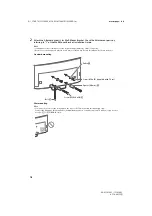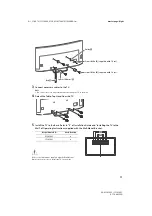18
D:\_SONY TV\SY150046_XC PA RG\4576461111\040TRO.fm
masterpage: Left
KD-65S8500C / 55S8500C
4-576-461-
11
(1)
Troubleshooting
In order to keep your TV software up-to-date, it
is necessary to download the latest software
information via the digital broadcasting system
or internet and to update the software. Select
[Update Now] to start a software update. The
illumination LED flashes white while the
software is updating. Do not unplug the AC
power cord (mains lead) during the software
update. If you do, the software update may not
finish completely, and it may cause a software
malfunction. Software updates can take up to
30 minutes. If you do not wish to update the
software automatically, press
HOME
and select
[Help]
[System software update]
[Automatic software download]
[Off].
When you unplug the TV and plug it in again,
the TV may not be able to turn on for a while
even if you press the power button on the
remote control or the TV because it takes time
to initialize the system. Wait for about 10 to 20
seconds, then operate it again.
When the illumination LED is flashing in red,
count how many times it flashes (interval
time is three seconds).
If the illumination LED flashes red, reset the TV
by disconnecting the mains lead from the TV for
two minutes, then turn on the TV.
If the problem persists, contact your dealer or
Sony service centre with the number of times
the illumination LED flashes red (interval time is
three seconds). Disconnect the mains lead, and
inform your dealer or Sony service centre.
When the illumination LED is not flashing,
check the items as follows.
You can also refer to [Troubleshooting] in the
Help Guide or perform self-diagnosis by
selecting [Help]
[Self diagnostics]. If the
problem persists, have your TV serviced by
qualified service personnel.
Troubles and Solutions
There is no picture (screen is dark) and no
sound.
Check the antenna (aerial)/cable connection.
Connect the TV to the AC power (mains), and
press
on the TV or remote control.
Some programmes cannot be tuned.
Check the antenna (aerial)/cable connection.
The remote control does not function.
Replace the batteries.
The [Parental lock] password has been
forgotten.
Enter 9999 for the PIN code. (PIN code 9999 is
always accepted.)
The TV surrounds become warm.
When the TV is used for an extended period, the
TV surrounds become warm.
You may feel hot when touching there by the
hand.
Frozen audio or video, a blank screen, or the
TV does not respond to TV or remote control
buttons.
Perform a simple reset of the TV by unplugging
the AC power cord (mains lead) for two minutes,
then plug it in again.
The
, CH+/–,
+/–,
and TV buttons
cannot be located on the TV.
See below illustration for location of the buttons
on the TV.
Rear of TV
Summary of Contents for KD-65S8500C
Page 23: ......