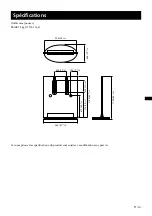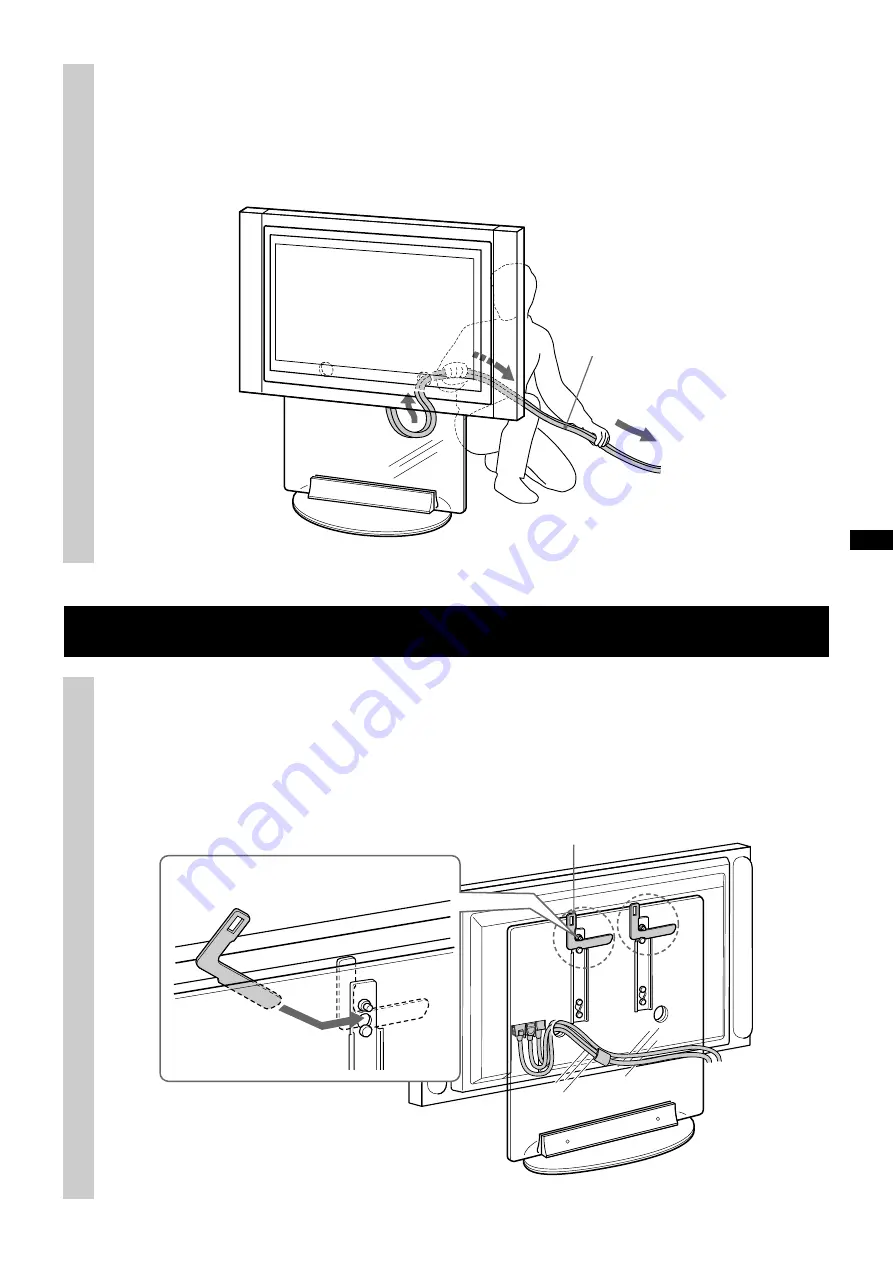
9
(US)
Power Cord and Display
Interface Cable
Fix the Display Unit
Attach the fixing plate to prevent the Display Unit from falling.
1
Insert the fixing plate between the screw on the upper part of the fixture on the stand and the hook on the
Display Unit.
2
Slide the fixing plate until the corner of the L-figure hits against the screw.
Fixing plate
3
Take up the slack out of the Power Cord and Display Interface Cable
already drawn through the hole on the stand.
Pull the ends of the Power Cord and Display Interface Cable already drawn through the hole on the stand
and take up the slack out of the cord and the cable.
Summary of Contents for KDE-55XBR950 - 55" Xbr Plasma Wega™ Integrated Television
Page 32: ......
Page 33: ......
Page 34: ......
Page 35: ......
Page 36: ...Printed on 100 recycled paper Printed in Japan ...