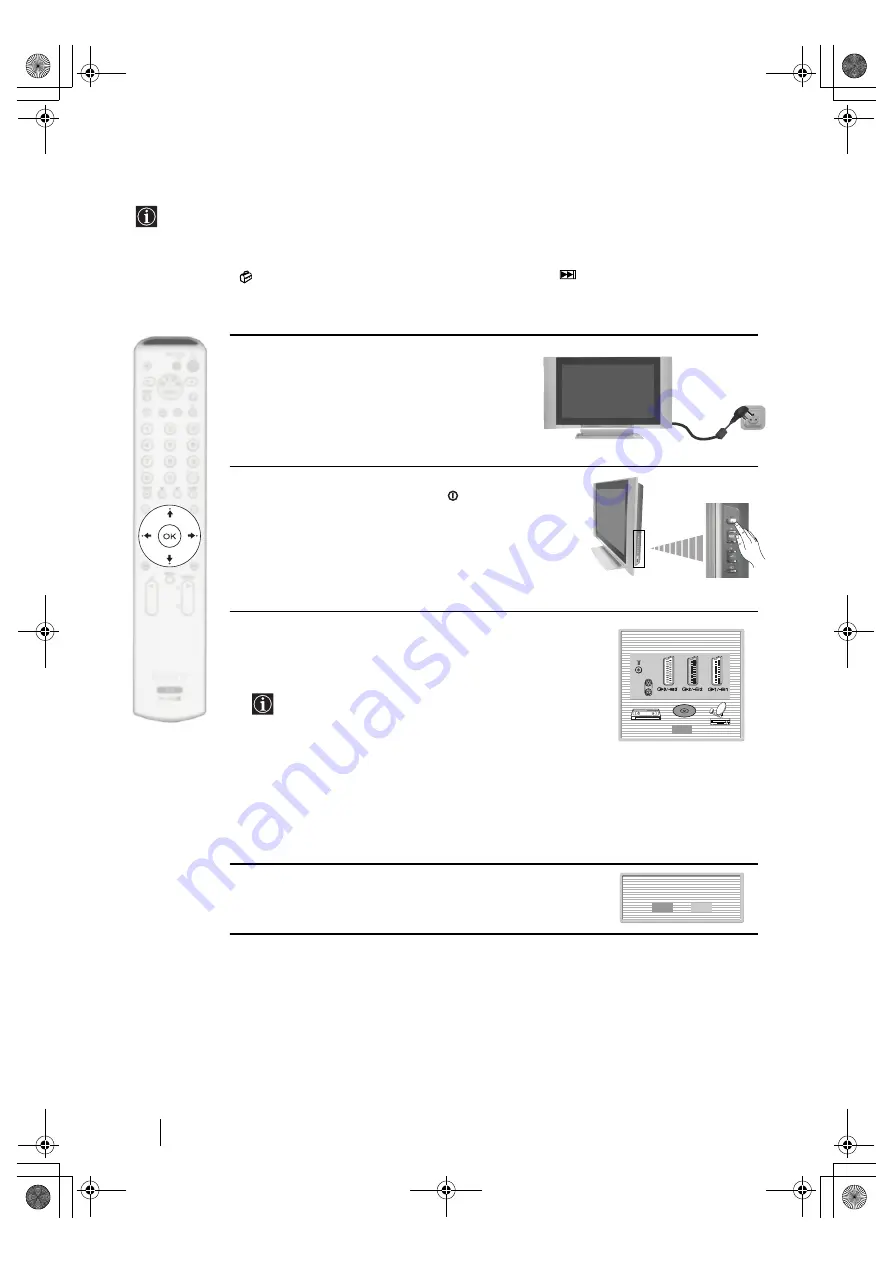
16
Switching On the TV and Automatically Tuning
The first time you switch on your TV, a sequence of menu screens appear on the TV enabling you to: 1) check
how to connect optional equipment to your TV, 2) search and store all available channels (TV Broadcast) and
3) change the order in which the analogue channels (analogue TV Broadcast) appear on the screen.
However, if you need to change any of these settings at a later date, you can do that by selecting the appropriate
option in the
(Set Up menu) or by pressing the Auto Start Up button
on the right side of TV set.
1
Connect the TV plug to the mains socket (220-240V
AC, 50Hz).
2
The first time that the TV set is connected, it is usually
turned on. If the TV is off, press the
on/off button on
the TV set to turn on the TV.
3
A diagram appears showing you how to connect a wide range of
equipment to your TV set. Follow the instructions and press the
OK
button to remove the picture and continue the automatic
process.
The connection diagram should be used as a guide only as
most equipment can be connected to more than one type of
TV socket. Once the TV has completed the automatic
tuning process, refer to the ‘Connection Guide’ section on
page 27 for further information on getting the best set up for
your equipment.
4
The
Auto Tuning
menu appears on the screen. Press the
OK
button
to select
Yes
.
a
/DIGITAL
First Time Operation
continued...
OK
Please connect your equipment
according to this chart
DVD
Do you want to start
automatic tuning?
Yes
No
01GBKEP37XS1.fm Page 16 Tuesday, March 30, 2004 8:57 AM
















































