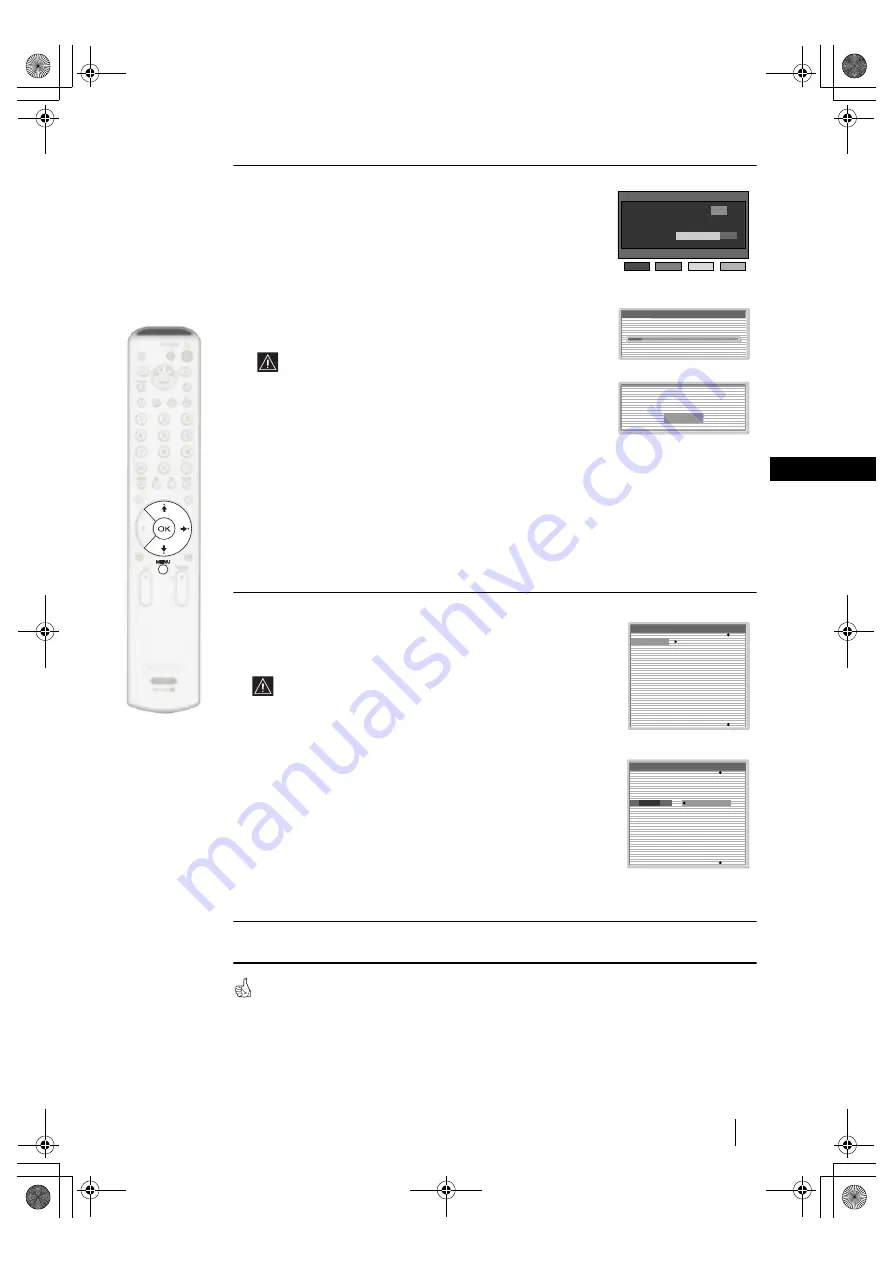
17
GB
5
The TV starts to automatically search and store all available
broadcast channels for you as follows:
a)
The Digital autotune display appears on screen and the search
and store procedure begins. All the available Digital channels
will now be captured and stored. As this may take some time,
a message is included in the display to inform you of the
tuning progress.
b)
When Digital tuning is complete, the analogue display
appears automatically and the search and store procedure for
the analogue channels begins.
• This procedure could take some minutes. Please be
patient and do not press any buttons, otherwise automatic
tuning will not be completed.
• If no Digital and no Analogue channels were found
during the auto tuning process then a new menu appears
automatically on the screen asking you to connect the
aerial. Please connect the aerial (see page 15) and press
OK. The auto tuning process will start again.
• Once all Digital and Analogue channels have been
captured and stored, the TV returns to normal operation
and displays the first Digital channel tuned.
If no Digital channels are captured, the Analogue channel
that is stored on channel number 1 is displayed.
6
After all available digital and analogue channels are captured and
stored, the
Programme Sorting
menu automatically appears
on the screen enabling you to change the order in which the analogue
channels are stored.
This menu only appears if the TV has captured analogue
channels.
a)
If you wish to keep the broadcast channels in the tuned order, go
to step 7.
b)
If you wish to store the channels in a different order:
1
Press the
v
or
V
button to select the programme
number with the channel (TV Broadcast) you wish
to move. Press the
b
button.
2
Press the
v
or
V
button to select the new
programme number position for your selected
channel (TV Broadcast). Press the
OK
button to store.
3
Repeat steps b)1 and b)2 if you wish to change
the order of the other channels.
7
Press the
MENU
button to remove the menu from the screen.
No channel found.
Please connect aerial
Confirm
Programme Sorting
01
02
03
04
05
06
07
08
TVE
TVE2
TV3
C33
C27
C58
S02
S06
Programme Sorting
01
TVE
01
02
03
0
4
05
06
07
08
TVE
TVE2
TV3
C33
C27
C58
S02
S06
Auto Tuning
The number of stored services 16
0% 100%
Searching. . .
63 %
Press Blue key to cancel Auto Tuning.
Cancel
Auto Tuning
Programmes found:
4
Tuning the Digital channels
Tuning the Analogue channels
Your TV set is now ready for use
First Time Operation
01GBKEP37XS1.fm Page 17 Tuesday, March 30, 2004 8:57 AM
















































