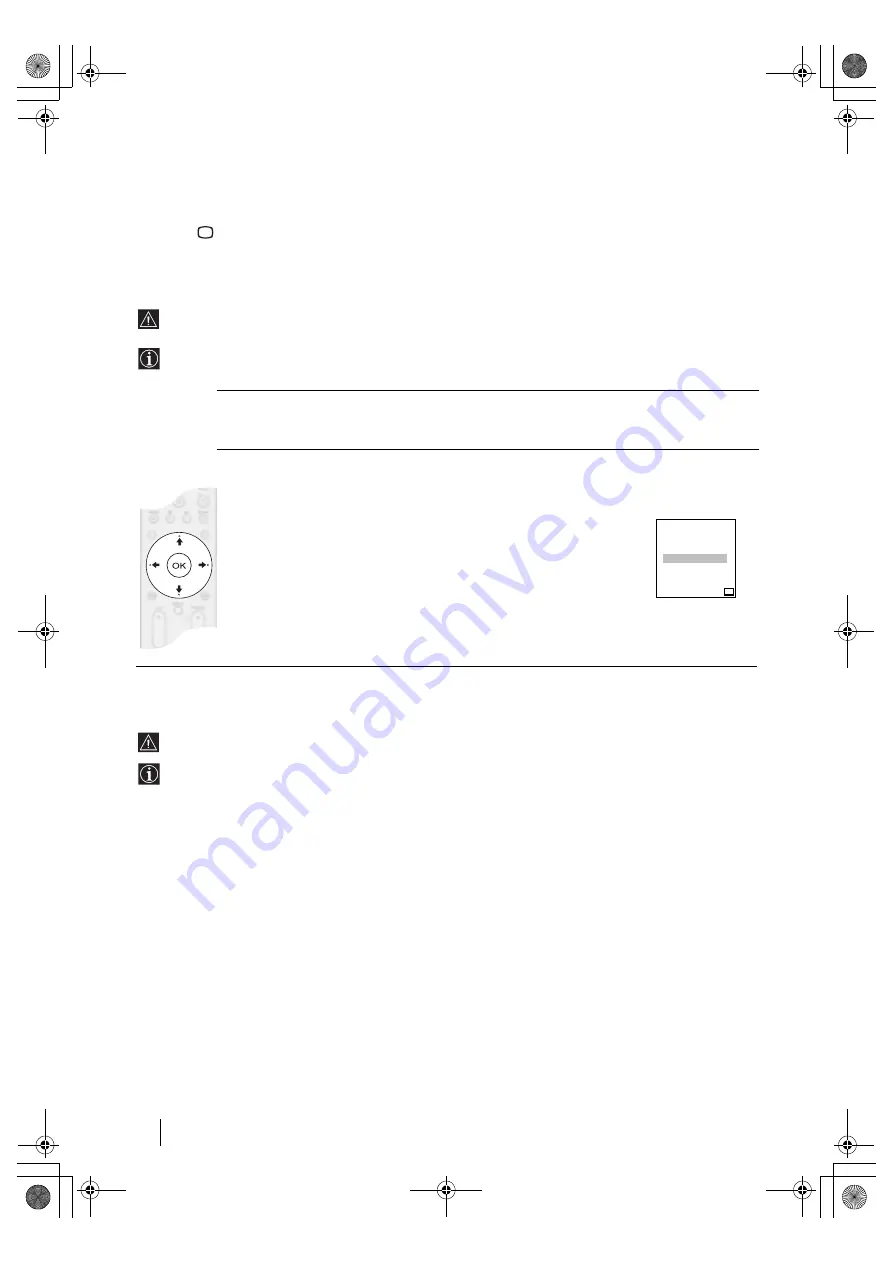
18
Selecting Digital or Analogue mode
• Press the
DIGITAL
button on the remote control to switch to Digital mode.
• Press the
button on the remote control to switch to Analogue mode.
The Programme Index table
The “Programme Index table” is only available in Analogue mode.
The ”Programme Index table” is a quick and easy way to search for an Analogue channel (TV Broadcast) or
video input you wish to view.
1
With the TV in Analogue mode, press the
OK
button to display the “Programme Index table” on
screen.
2
a)
Displaying a channel or an input signal index:
If Media Selector is
switched to TV and MENU is switched off, press
OK
to display a
channel or input signal index. Once you have pressed OK:
1
To select a channel:
press
v
or
V
to select a channel and next press
again the
OK
button to watch the selected channel.
2
To select an input signal:
while watching the channel index, press
b
to display the input signal (you can always switch from the channel
index to the input signal index and vice versa by pressing
B
or
b
).
Next, press
v
or
V
to select an available input signal. Finally press
again the
OK
button to watch the selected input signal.
The Channel Index menu
The “Channel Index menu” is only available in Digital mode.
The “Channel Index menu” provides you with a quick and easy way to:
a)
View a complete list of the programmes available for selection, with a preview of the programmes contained
in the list.
b)
Search for a programme quickly by selecting from different categories of programmes.
c)
Store programmes into a list of favourites.
TV Functions
01
02
03
04
05
06
07
BBC1
BBC2
ITV
CH4
CH5
- - - - -
- - - - -
>
continued...
01GBKEP37XS1.fm Page 18 Tuesday, March 30, 2004 8:57 AM
















































