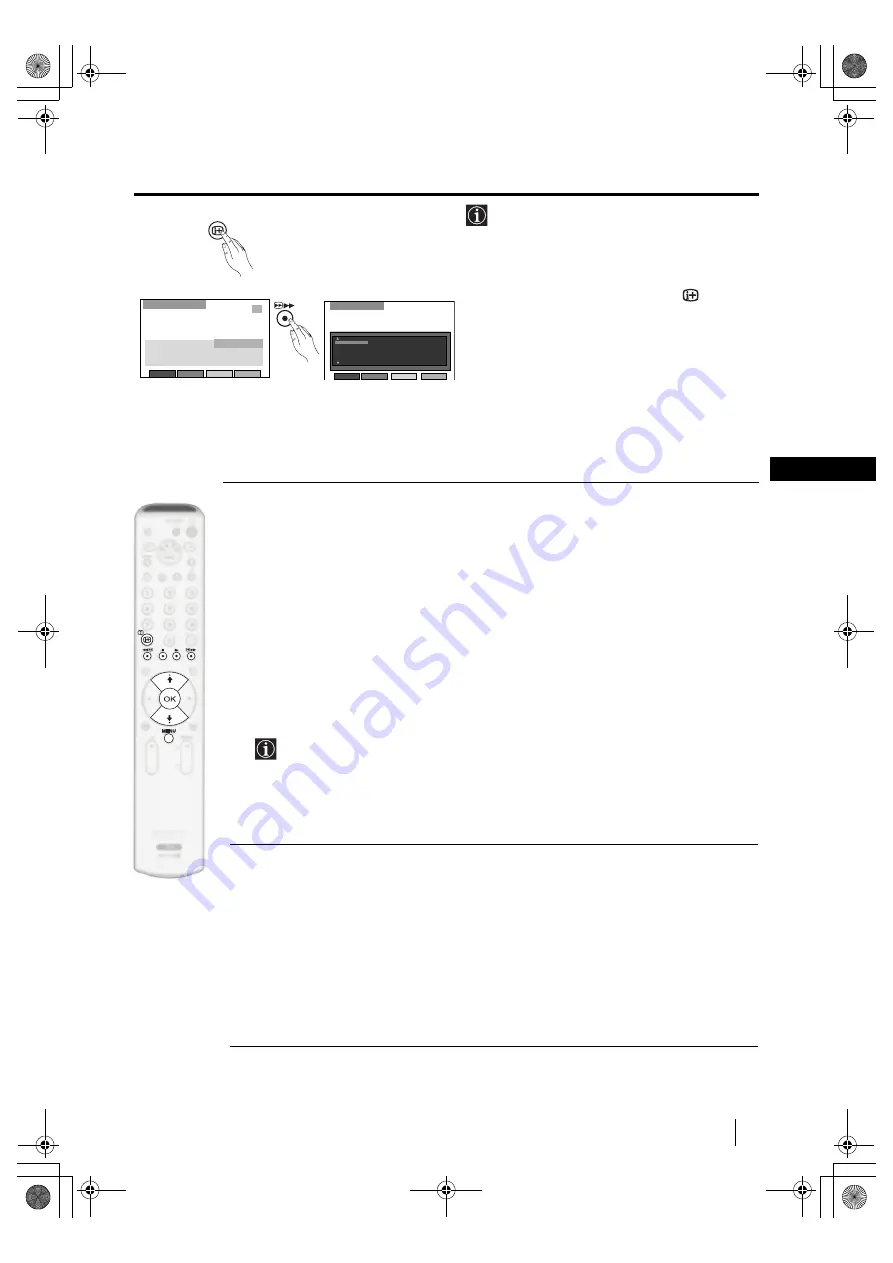
35
GB
The Digital Set-up Menu
This menu contains several features that will
allow you to customise the Digital side of your
TV.
To do this:
With the TV in Digital mode, press the
button to
access the “Digital INFO display” on the TV screen,
then press the
BLUE
button to access the “Set-up”
(“Main Menu”). Next read below how to operate each
option.
continued...
FAVOURITE PROGRAMME
This option allows you to store your favourite channels (TV Broadcast) in a list for quick access.
To do this:
1
Once you have entered into the “Main Menu” press the
V
or
v
button to highlight
“
Favourite Programme
” then press the
OK
button to display the “Favourite Programme
Set” menu.
2
Press the
V
or
v
button to scroll through the list until the channel you wish to store as a
favourite is highlighted. If you do not wish to select one of these channels as a favourite, press
the
RED
or
GREEN
button to display the previous or next 5 channels in the list.
3
When you have found and highlighted a programme you want to register as a favourite, press
the
OK
button. A tick appears alongside that programme in the display.
• Press the
OK
button again to cancel your selection.
• Press the
YELLOW
button if you wish to delete (clear) all favorite settings
4
Repeat steps 2 and 3 to store other programmes as favourites.
5
Press the
BLUE
button to return to the “Main Menu”.
WALLPAPER
This option allows you to customise the background pattern of the Digital menus.
To do this:
1
Once you have entered into the “Main Menu”, press the
V
or
v
button to highlight
“
Wallpaper
” then press the
OK
button to display the “Wallpaper” menu.
2
Press the
V
or
v
button to select your choice of wall paper (4 different choices) followed by
the
OK
button to store.
3
Press the
BLUE
button to return to the “Main Menu”.
Channel 5
Tue 18 Mar
15:27
Subtitles
Set-up
Audio
REC
Pickid Lake
09:05-09:25
American talk show. Today's guests are sporting a variety of
"faice" books.
05
The Wright Stuff
09:05-09:25
Main Menu
Favourite Programme
Wallpaper
Parental Control
Auto Tuning
Detail Set-up
CAM Set-up
Press OK key to enter.
Digital Set-up
Exit
BLUE
The Digital Menus
01GBKEP37XS1.fm Page 35 Tuesday, March 30, 2004 8:57 AM
















































