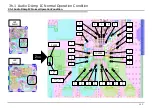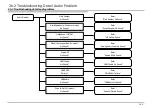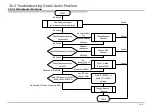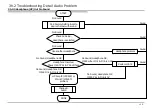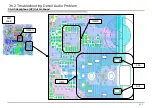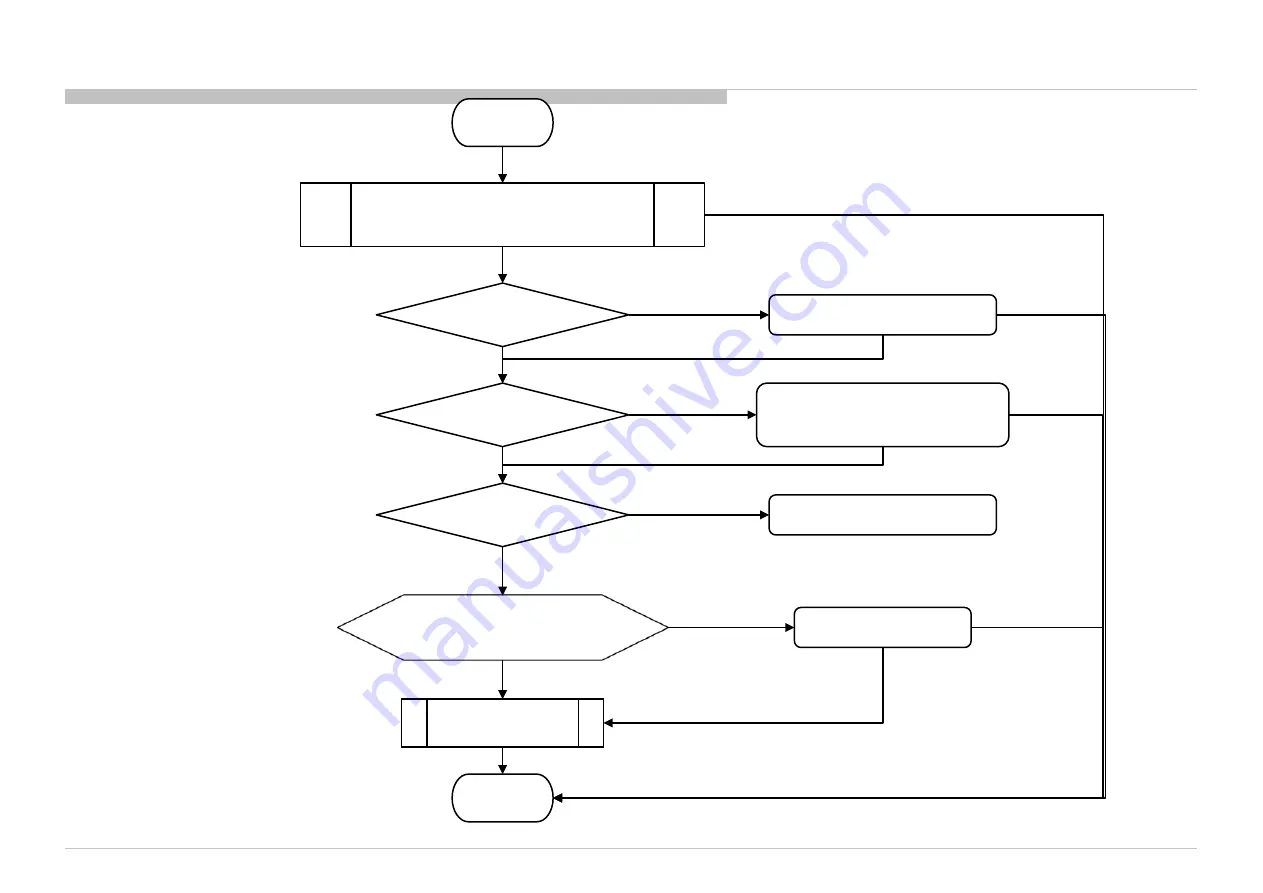
3h.2 Troubleshooting Detail Audio Problem
3h.2.6 HDMI Audio No Sound
HDMI cable, OK?
HDMI source, OK?
Change HDMI cable
Change HDMI
source/channel
HDMI Playback, OK?
Refer “HDMI Problem”
NG
OK
NG
OK
NG
OK
START
DONE
Change B-
board
No Sound
No Sound
Sound
Sound
Do a Factory Setting &
set to desire HDMI source with
sound
No Sound
No Sound
Correct UI setting
NG
UI setting, OK?
(TV System settings)
UI OK, No Sound
No Sound
Sound
Sound
114
Summary of Contents for KDL-49W6 E Series
Page 2: ...LCD TV SERVICE MANUAL COMMON GN3UN CHASSIS Segment KM ...
Page 8: ...1 8 Handling the FLEXIBLE FLAT CABLE FFC continue 8 ...
Page 9: ...1 8 Handling the FLEXIBLE FLAT CABLE FFC continue 9 ...
Page 10: ...10 1 8 Handling the FLEXIBLE FLAT CABLE FFC continue ...
Page 12: ...12 1 9 Solder less tuner replacement procedure Cont ...
Page 13: ...13 1 9 Solder less tuner replacement procedure Cont ...
Page 29: ...29 BLM layout 12V_PANEL line PANEL_PWR Q6001 Only present in EU regions ...
Page 33: ...3e 1 6x Blinking Backlight Error LK1 LK2 Board Troubleshooting Guide 33 ...
Page 73: ...3f 8 WIFI Cannot search device Connection Failed Checking Point 3f 8 WIFI 73 ...
Page 74: ...3f 8 WIFI Cannot search device Connection Failed Checking Point 3f 8 WIFI 74 ...
Page 94: ...5V DDC STBY_5V C6041 19 5V_O F6001 EN R6040 IC6001 3g 3 2 IC6001 5V DDC Checking Procedure 94 ...
Page 141: ...141 12 Aging Mode 1 Press button to turn on Aging Mode 2 Press button to turn off Aging Mode ...
Page 163: ...9 888 723 02 Sony EMCS Malaysia Sdn Bhd RDCM English 2017 02 163 ...