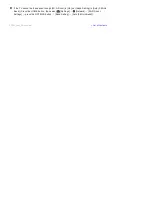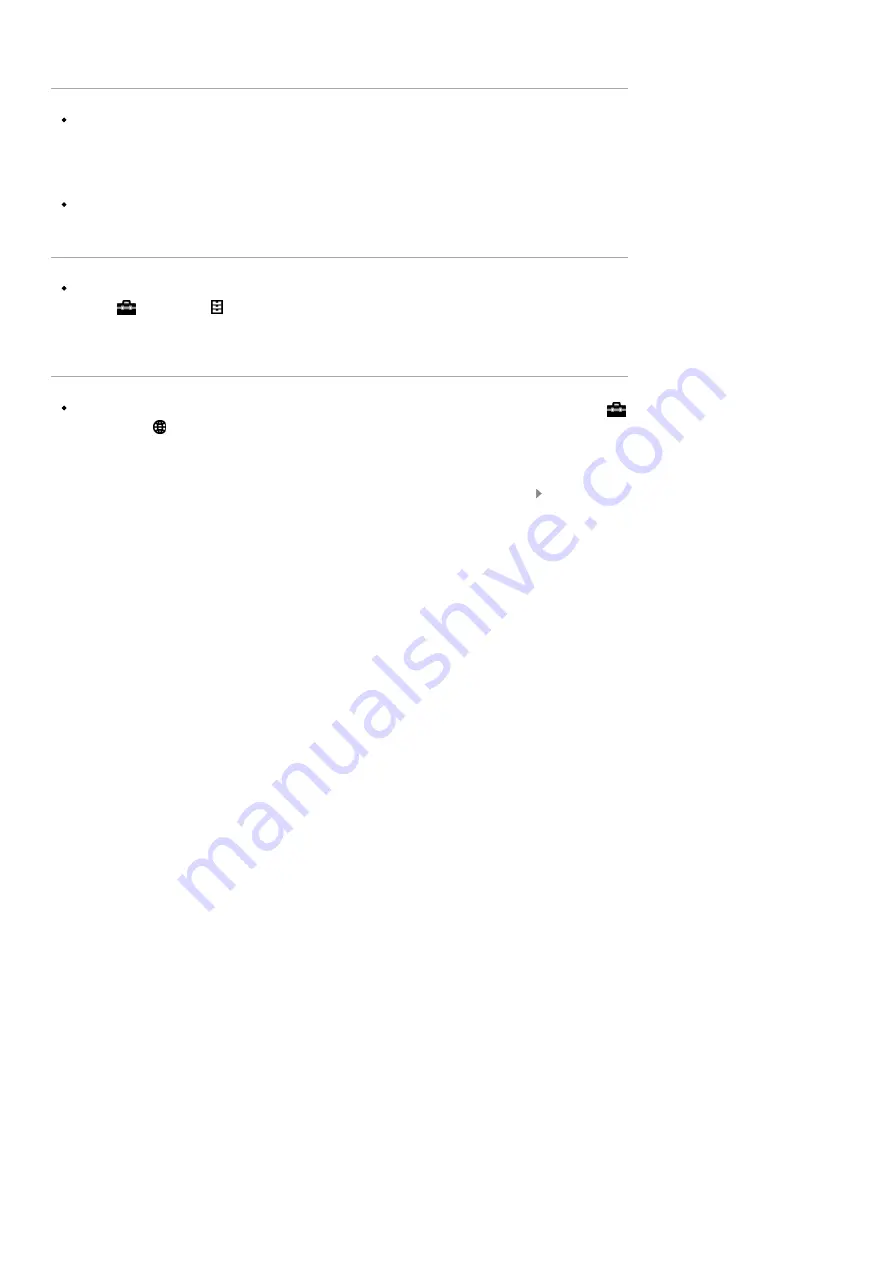
Apps are inaccessible.
Check that the LAN cable or AC power cord (mains lead) of the router/modem* has been
connected properly.
* Your router/modem must be set in advance to connect to the Internet. Contact your Internet
service provider for router/modem settings.
Try using apps later. The app content provider’s server may be out of service.
Some applications in [Apps] are not available./Disappeared from [All Apps].
Perform [Factory Settings] to restore the TV to the factory setting. Press the HOME button, then
select
[Settings] → [System Settings] → [General Set-up] → [Factory Settings] → [Yes] →
[Yes].
The TV cannot access the Internet when IPv6 is set.
IPv6 may not be available, in which case set IPv6 to off. Press the HOME button, then select
[Settings] → [Network] → [IPv6 Set-up] → [Set up IPv6 connection] → [No].
List of Contents
© 2014 Sony Corporation
Summary of Contents for KDL-50W705B
Page 1: ...Top Page KDL 50W706B KDL 50W705B List of Contents 2014 Sony Corporation ...
Page 51: ...List of Contents 2014 Sony Corporation ...
Page 100: ...Optimal picture for viewing tables and characters List of Contents 2014 Sony Corporation ...