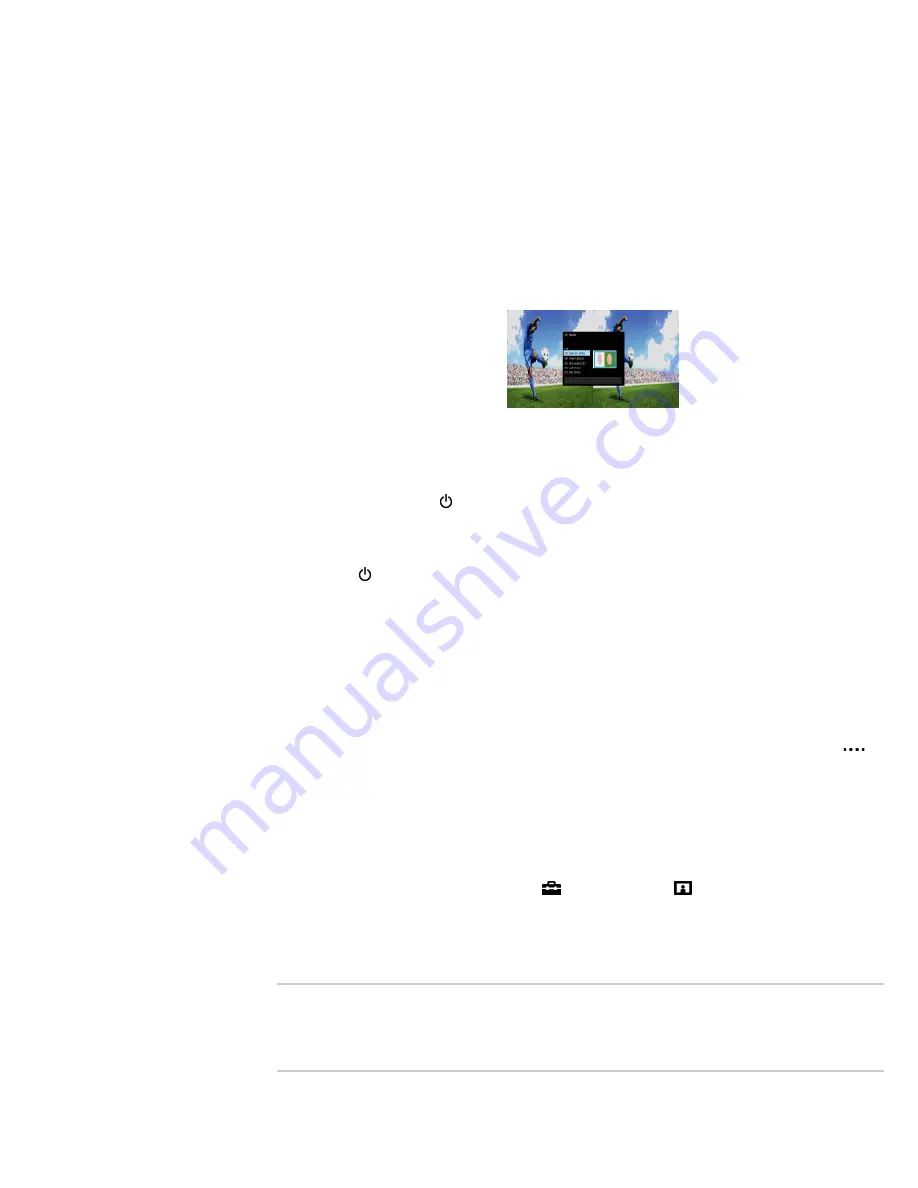
[3D (Side-by-Side)]: Displays side-by-side pictures in 3D.
[3D (Over-Under)]: Displays over-under pictures in 3D.
[3D (Simulated 3D)]: Displays regular 2D pictures in simulated 3D.
[2D (Left-Only)]: When the same picture is side-by-side, the left side
picture is shown expanded, in 2D.
[2D (Top-Only)]: When the same picture is over-under, the upper
picture is shown expanded, in 2D.
Depending on the input signal or format, [3D (Side-by-Side)]/[3D
(Over-Under)]/[2D (Left-Only)]/[2D (Top-Only)] may not be
selectable.
To exit the 3D Menu, press the RETURN button.
To turn off the Active 3D Glasses
Press down on the (power) button of the Active 3D Glasses for 2
seconds. If no signal from the TV is detected for more than 1 minute,
the Active 3D Glasses will turn off automatically. To turn them on again,
press the (power) button.
To use the Active 3D Glasses with another TV
It is required to re-register the Active 3D Glasses. Turn off the Active 3D
Glasses, then perform step 2.
To deactivate the 3D effect
Press the 3D button repeatedly to select [Off] in [3D Display].
(When using the Touchpad Remote Control, press the Control Bar ( ),
slide the touchpad to highlight the 3D button, press the touchpad, slide
the touchpad to highlight [Off] in [3D Display], then press the touchpad.)
To adjust the 3D settings
You can adjust the following 3D settings.
Press the HOME button, select [Settings] → [Picture & Display] →
[3D Settings] → the desired option.
[3D Display]
Opens [3D Display] to switch the display modes.
[3D Depth Adjustment]
Adjusts the depth of 3D pictures on the screen (available only for
content with 3D signals). You can manually set the adjustment value.
[Simulated 3D Effect]
Heightens/lessens the 3D effect when you display 2D pictures in
64






































