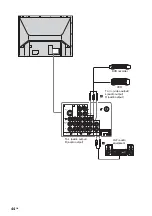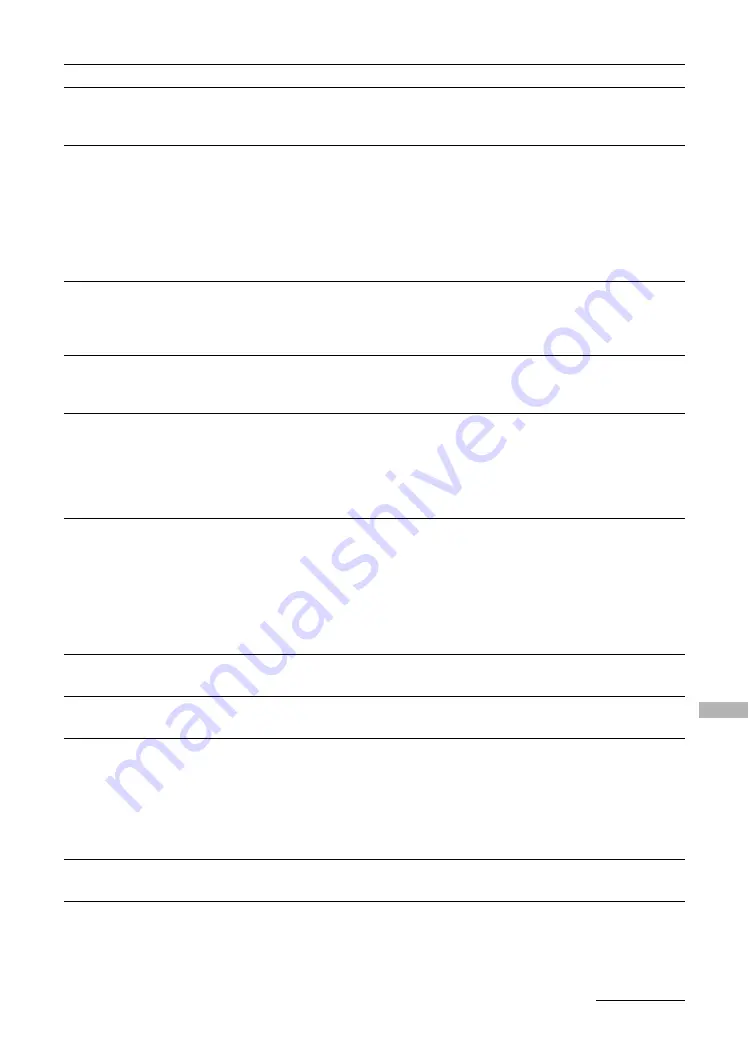
53
GB
Addi
ti
onal
I
n
fo
rmat
ion
Only snow and noise appear
on the screen
• Check if the antenna is broken or bent.
• Check if the antenna has reached the end of its serviceable life (three to five
years in normal use, one to two years at the seaside).
Picture noise (dotted lines or
stripes)
• Keep the TV away from electrical noise sources such as cars, motorcycles,
or hair-dryers, etc.
• Make sure that the antenna is connected using the antenna cable (not
supplied).
• Keep the antenna cable away from other connecting cables.
• Do not use a 300-ohm twin lead cable as interference may occur.
• Adjust the antenna direction for the minimum interference. Contact a Sony
dealer for advice.
Picture noise when viewing a
TV channel
• Select “Manual Program” in the “Program” menu and adjust “Fine” to
obtain better picture reception (page 35).
• Select “Noise Reduction” in the “Picture” menu to reduce the noise in the
picture (page 29).
Stripe noise during playback/
recording of a VCR
• Video head interference. Keep your VCR away from the TV.
• Leave a space of 30 cm between your VCR and the TV to avoid noise.
• Avoid installing your VCR in front of the TV or beside the TV.
Good picture, but noisy sound
• The TV system setting is inappropriate.
If the sound of all the channels are noisy, perform “Auto Program” in the
“Program” menu to preset the channel again (page 35).
If the sound of some channels is noisy, select the channel, then perform
“Manual Program” in the “Program” menu, and select the appropriate TV
system (“TV System”) (page 35).
Good picture, but no sound
• The volume level is too low. Press
2
+ to increase the volume level.
• The sound is muted.
Press
%
, or
2
+ to cancel the muting.
Set “Speaker” to “On” in the “Sound” menu (page 32).
• The broadcast signal has a transmission problem. Press A/B until a better
sound is heard.
• “Speaker” is set to “Off”. Set to “On” in the “Sound” menu (page 32).
• “Mono” is selected. Set to “Auto” by pressing A/B (page 19).
Some tiny black points and/or
bright points on the screen
• The picture of a display unit is composed of pixels. Tiny black points and/or
bright points (pixels) on the screen do not indicate a malfunction.
No color on programs
• Select “Reset” in the “Picture” menu to return to the factory settings
No color
• The color intensity setting is too low. Select “Color” in the “Picture” menu
to adjust the color intensity (page 29).
• The color system setting is inappropriate. Select “Color System” in the
“Setup” menu to select a correct color system (page 40). Usually set this to
“Auto”.
• The antenna direction needs adjustment. Adjust the antenna direction.
Contact a Sony dealer for advice.
Lines moving across the TV
screen
• There is interference from external sources, e.g., heavy machineries,
broadcast station nearby. Use the fine tuning (“Fine”) function (page 35).
Problem
Cause/Remedy
Continued
Summary of Contents for KF-E42A10
Page 23: ...Watching TV 23GB ...
Page 57: ...57GB Additional Information ...
Page 58: ...58 GB ...
Page 59: ...59GB Additional Information ...
Page 60: ...Printed in Thailand ...