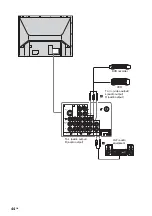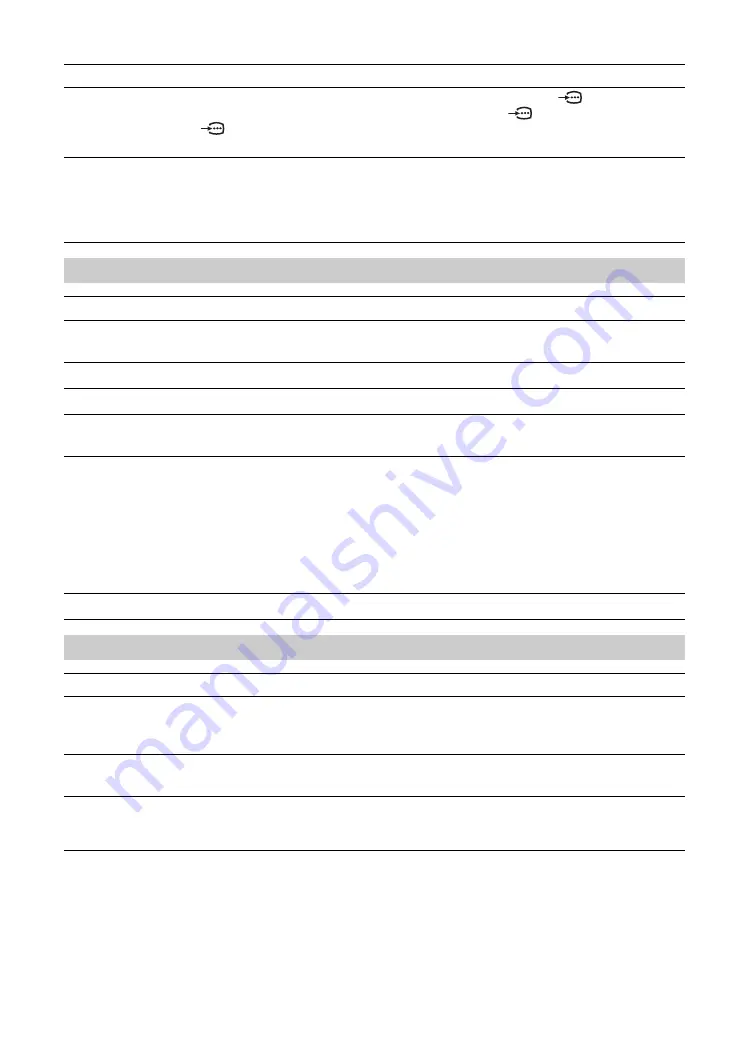
54
GB
No color or irregular color
when viewing a signal from the
Y, P
B
/C
B
, P
R
/C
R
jacks of
1,
2
• Check the connection of the Y, P
B
/C
B
, P
R
/C
R
jacks of
1, 2.
• Make sure that the Y, P
B
/C
B
, P
R
/C
R
plugs of
1, 2 are firmly seated in
their respective jacks.
When displaying the Twin
Picture, the quality of the sub
screen picture is not as good
as that of the main screen
picture
• The quality of the sub screen picture may be deteriorated depending on the
combination of the input signals.
Sound
Problem
Cause/Remedy
No sound, but good picture
• Press
2
+/– or
%
(Mute).
• Check that “Speaker” is set to “On” in the “Sound” menu (page 32).
Noisy sound
• See the “Picture noise (dotted lines or stripes)” cause/remedy on page 53.
Low sound volume
• “Mono” is selected. Set to “Auto” by pressing A/B (page 19).
No stereo broadcast signal is
received
• The stereo reception setting is inappropriate. Press A/B until “Auto” appears
on the screen (page 19).
Stereo broadcast sound
switches on and off, or is
distorted;
The sound switches between
stereo and monaural frequently
• The antenna connection is loose or the antenna cable is damaged. Check the
cable and connection on the TV, VCR, and on the wall (page 14).
• Adjust the antenna direction for the minimum interference. Contact a Sony
dealer for advice.
• Signal transmission is low. Try using a booster. Otherwise, use the fine
tuning (“Fine”) function (page 35).
• The broadcast signal has a transmission problem. Press A/B until a better
sound is heard (page 19).
No sound from the computer
• Check the connection of the audio cable (page 42).
General
Problem
Cause/Remedy
The TV turns off automatically
(the TV enters standby mode)
• Check to see if the Sleep Timer function is activated (page 41).
• If the inside of TV becomes too warm, the TV automatically switches to
standby mode.
Some input sources cannot be
selected
• Select “Video Label” in the “Setup” menu and cancel “Skip” of the input
No picture but “PC” indication
appears when the TV is turned
on.
• The TV was set to the standby mode by the Power Management function
(page 39). Select a channel.
Problem
Cause/Remedy
Summary of Contents for KF-E42A10
Page 23: ...Watching TV 23GB ...
Page 57: ...57GB Additional Information ...
Page 58: ...58 GB ...
Page 59: ...59GB Additional Information ...
Page 60: ...Printed in Thailand ...