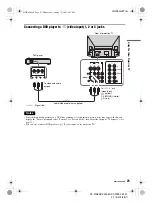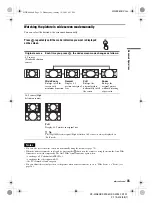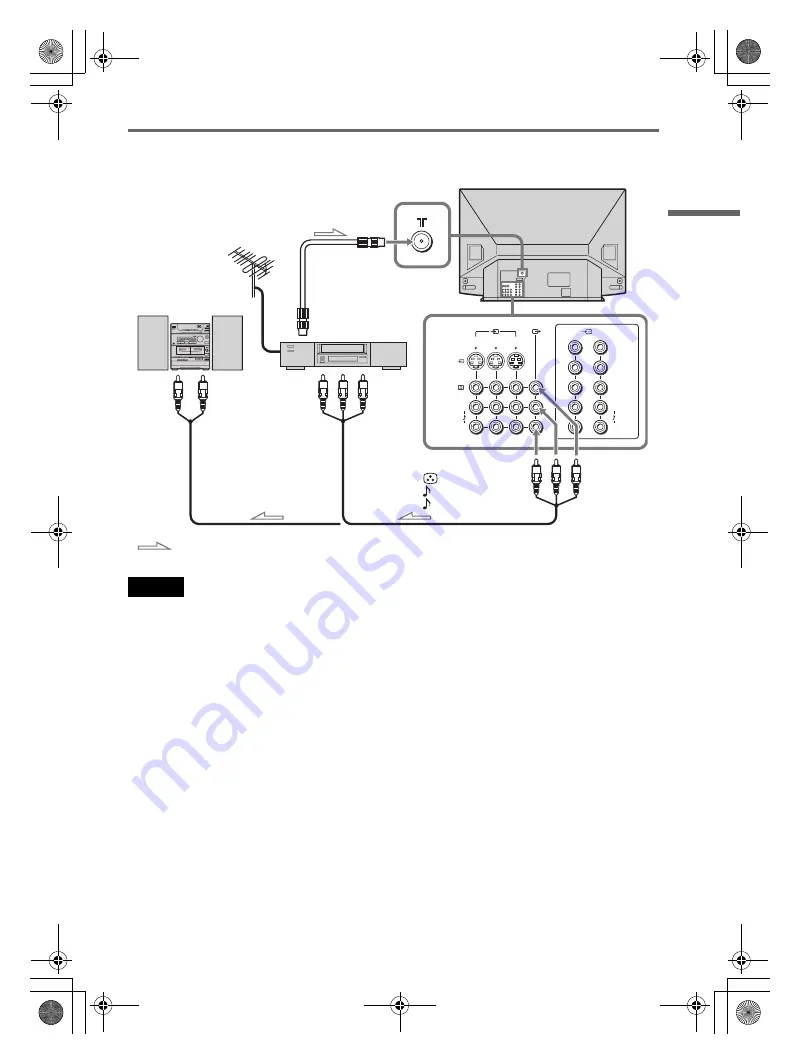
KF-WS60/KF-WE50/KF-WE42 S1 A1
2-179-402-
22
(1)
23
Usin
g
You
r Ne
w
Pr
oje
ctio
n
TV
01GB03GET.fm
Connecting audio/video equipment using the
T
(monitor output) jacks
Note
If you select “HD/DVD 1” or “HD/DVD 2” on your projection TV screen (see page 29), sound will be heard but no
picture will be output from the
T
(monitor output) jacks. This does not indicate a malfunction.
Y
P
B
/C
B
P
R
/C
R
R
L
R
L
(MONO)
1
2
3
1
2
Rear of projection TV
Antenna cable
(not supplied)
To
T
(monitor output)
(yellow)
-L (MONO) (white)
-R (red)
Audio/Video cable (not supplied)
Audio cable (not supplied)
: Signal flow
To
8
(antenna)
To video
and audio
inputs
To audio inputs
Audio system
VCR
or
,
continued
01GB00.book Page 23 Wednesday, January 19, 2005 4:53 PM
Summary of Contents for KF-WE42
Page 96: ...Printed in China ...