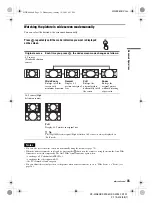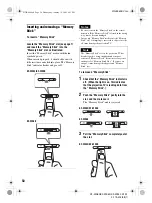KF-WS60/KF-WE50/KF-WE42 S1 A1
2-179-402-
22
(1)
46
01GB05ADV.fm
Selecting the inputs to
enjoy WEGA Theatre
The WEGA Theatre mode enables you to enjoy
your favorite picture, sound and “TruSurround”.
You can also use the remote of the TV to operate
basic functions of other connected equipment (see
page 45). If the “Speaker” is set to “Main” on the
“WEGA Theatre” menu, the surround mode will
automatically switch to “TruSurround.”
To switch the input
Press WEGA THEATRE.
The input and the speaker setting will
automatically switch to the setting you preset
(page 68). The surround mode will switch
automatically to “TruSurround”.
z
Tip
Be sure to aim the remote control at the TV and
connected equipment for about one second after WEGA
THEATRE button is pressed.
Notes
• If you do not select the proper direct input from
“WEGA Theatre” menu and turned on the connected
equipment, no sound will be heard when WEGA
THEATRE button is pressed.
• The WEGA Theatre and center speaker input modes
are automatically canceled when you change the video
input or turn the TV off and on again.
To
Press
turn on/off
VIDEO
?/1
play
N
while keeping
OPTION pressed.
stop
x
while keeping
OPTION pressed.
fast forward (
M
)/step
forward or rewind the
tape (
m
)/step
backward
>
or
.
while
keeping OPTION
pressed.
pause
X
while keeping
OPTION pressed.
Press again to resume
normal playback.
mute the sound (Audio
System 1, 1x, 2 or 3
only)
while keeping
OPTION pressed.
adjust volume (Audio
System 1, 1x, 2 or 3
only)
2
+/– while keeping
OPTION pressed.
N
x
.
>
X
TWIN
PROG
+
FREEZE
V CENTER
A/B
MENU
CENTER
SP
PROG
INDEX
WEGA
THEATRE
WEGA
THEATRE
DRC-MF
TWIN PROG
-
WEGA
THEATRE
01GB00.book Page 46 Wednesday, January 19, 2005 4:53 PM
Summary of Contents for KF-WE42
Page 96: ...Printed in China ...