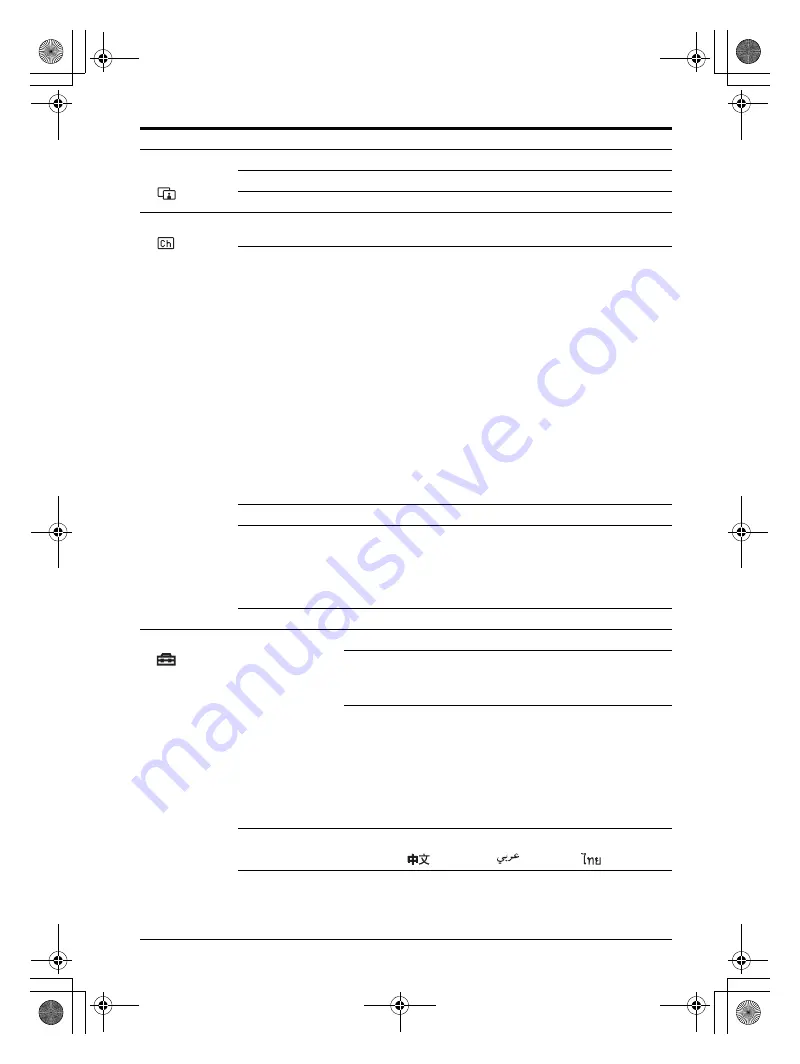
KF-WS60/KF-WE50/KF-WE42 S1 A1
2-179-402-
22
(1)
68
01GB07ADJ.fm
“Multi
Picture”
“Twin”
Displays a TV program beside the main screen.
“Swap”
Swaps the pictures between the left and right screens.
“Program Index”
Displays 12 tuned TV programs on the screen for direct selection.
“Program”
“Auto Program”
The “Auto Program” menu is displayed.
Presets channels automatically.
“Manual Program”
The “Manual Program” menu is displayed.
Allows you to press channels manually.
You can change the following settings:
“Program”
Select the program number to which you want to
preset a channel.
“TV System” If the sound of the desired channel is abnormal,
select the appropriate TV system.
“Fine”
If you are not satisfied with the picture and sound
quality, you may be able to improve them by using
the “Fine” tuning feature.
“Skip”
If you want to skip this program number when using
PROG +/–, you can erase unwanted or unused
channels.
“Sensitivity” If the TV signal is too strong and the picture is
distorted, you can adjust the TV’s reception
sensitivity.
“VHF Low/VHF High/UHF”
Select and adjust the frequency range.
“Program Label”
Assigns labels (such as station names) to the preset channels.
“Program Block”
Locks out specific channels.
“Allow”
Allows programs and movies that are broadcast
without a rating.
“Block”
Blocks all programs and movies that are broadcast
without a rating.
“Program Sorting”
Changes the order of the preset channels.
“Setup”
“Video Label”
Assigns labels to the audio/video equipment connected to the TV.
Select the input to which the audio/video equipment is connected.
“Video 1”, “Video 2”, “Video 3”, “Video 4”, “HD/DVD 1”, “HD/
DVD 2”
Select one of the prefixed labels or assign your own label in “Edit”
for each input.
“Video 1”: “Video 1”, “VCR”, “SAT”, “Game”, “Edit”
“Video 2”: “Video 2”, “VCR”, “SAT”, “Game”, “Edit”
“Video 3”: “Video 3”, “VCR”, “SAT”, “Game”, “Edit”
“Video 4”: “Video 4”, “VCR”, “SAT”, “Game”, “Edit”
“HD/DVD 1”: “HD/DVD 1”, “VCR”, “SAT”, “Game”, “Edit”
“HD/DVD 2”: “HD/DVD 2”, “VCR”, “SAT”, “Game”, “Edit”
“Language”
Changes the menu language:
“English”, “
” (Chinese), “
” (Arabic), “
” (Thai)
“WEGA Theatre”
Select the input and the speaker to enjoy WEGA Theatre.
“Direct Input”: “Video 1”, “Video 2”, “Video 3”, “Video 4”, “HD/
DVD 1”, “HD/DVD 2”
“Speaker”: “Main”,
“Center
In”
Menu icon
Option
Description
01GB00.book Page 68 Wednesday, January 19, 2005 4:53 PM
Summary of Contents for KF-WE42
Page 96: ...Printed in China ...
















































