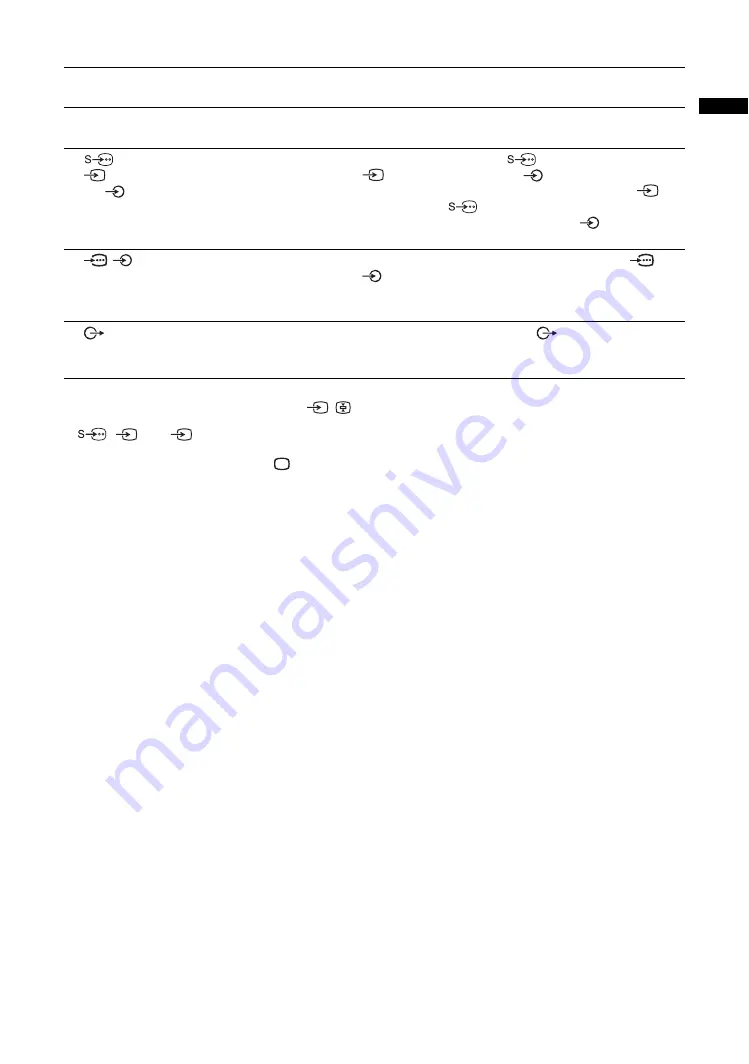
15
GB
Usi
ng O
p
ti
ona
l Eq
uip
m
e
n
t
Notes
• Switch on the connected equipment, then press
to display Inputs. The Inputs Feature lets you select the TV and the
connected equipment. You can also assign a label using Video Labels in the Set-up settings (see page 21).
•
,
1 and
2 are equipped with S VIDEO. S VIDEO is selected primarily when both composite video jack and S
VIDEO jack are connected.
• To return to normal TV operation, press
.
Jacks
Input symbol on
screen
Description
A
i
(Headphones)
Connect to the
i
jack to listen to sound from the TV on
headphones.
B
1 or 2,
1 or 2,
and 1
or
2
(S VIDEO 1 or 2,
VIDEO IN 1 or 2,
AUDIO)
Video 1 or
Video 2 or
Video 1 or
Video 2
Connect to the S video jack
1 or 2 or the video jack
1 or 2, and the audio jacks
1 or 2. To avoid picture
noise, do not connect the camcorder to the video jack
and
the S video jack
at the same time. If you connect mono
equipment, connect to the L(MONO) jack
1 or 2.
C
/
3
(COMPONENT IN 3)
Component
Connect to the component jacks and the audio jacks
/
3. For better picture quality, component connection is
recommended if your DVD player has a component video
output.
D
(AUDIO OUT)
Connect to the audio output jacks
to listen to the sound
from the TV on Hi-Fi audio equipment. To turn off the sound of
the TV speakers, set “Speaker” to “Off” (page 19).
Summary of Contents for KLV-20G300A
Page 31: ......
Page 39: ......
Page 61: ......
Page 91: ...KLV 20G300A 3 214 621 12 1 ...
Page 92: ...Printed in Taiwan ...
















































