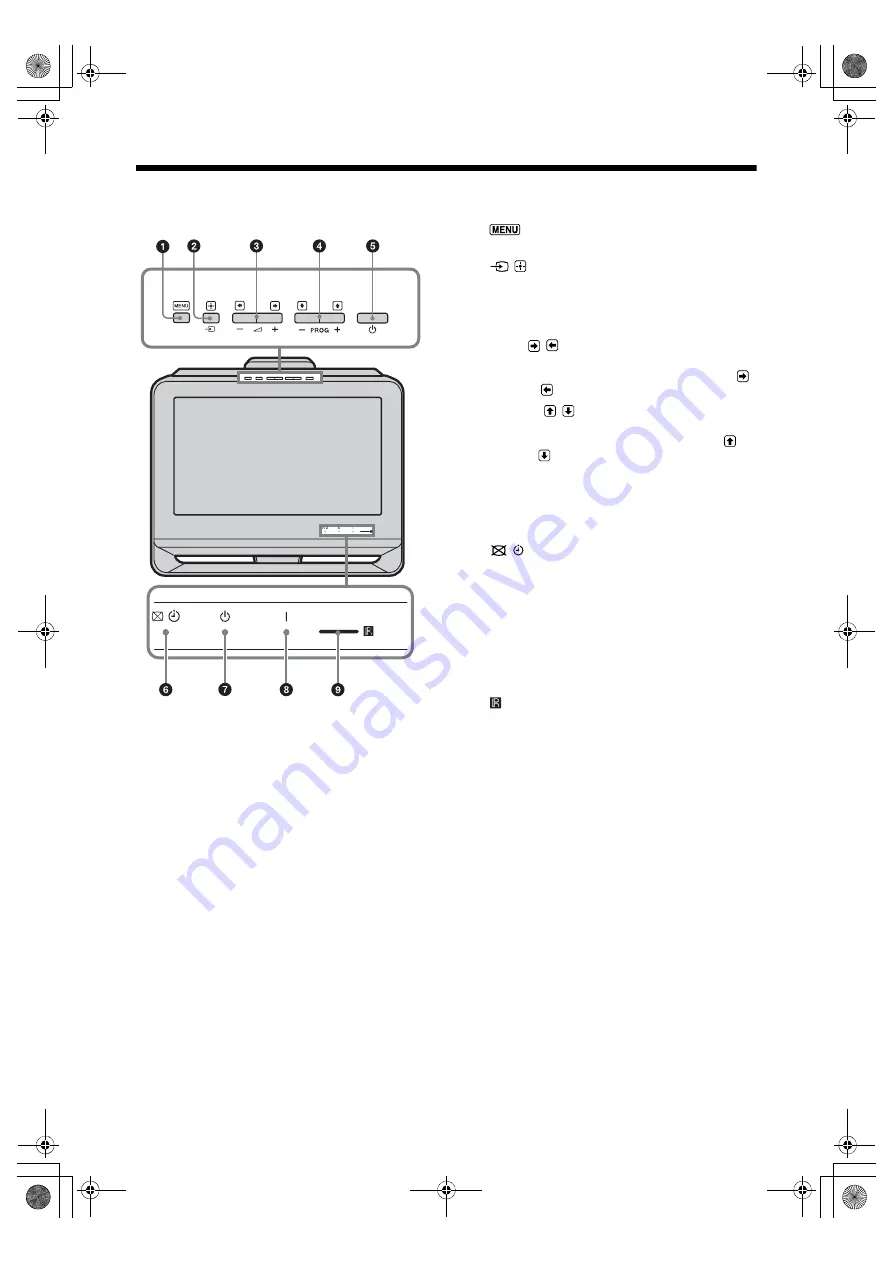
14
GB
KLV-20S400A
3-876-379-
13
(1)
Overview of the TV buttons and indicators
1
Displays or cancels the menu.
2
/
– Input select / OK
• Displays the connected equipment list and selects
the input source (page 16).
• In TV menu: Selects the menu or option, and
confirms the setting.
3
2
+/-/
/
• Increases (+) or decreases (-) the volume.
• In TV menu: Moves through the options right (
)
or left (
).
4
PROG +/-/
/
• Selects the next (+) or previous (-) channel.
• In TV menu: Moves through the options up (
) or
down (
).
5
1
– Power
Turns the TV on or off.
~
• To disconnect the TV from the AC power
completely, pull the plug from the AC power
outlet.
6
/
– Picture Off / Timer indicator
• Lights up in green when the picture is turned off
• Lights up in amber when the timer is set (page 28).
7
1
– Standby indicator
Lights up in red when the TV is in standby mode.
8
"
– Power indicator
• Lights up in green when the TV is turned on.
• Flashes while the remote is being operated.
9
– Remote sensor / Light sensor (page 28)
• Receives IR signals from the remote.
• Do not put anything over the sensor, as its function
may be affected.
010COV.book Page 14 Friday, October 10, 2008 2:50 PM















































