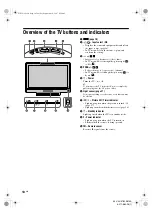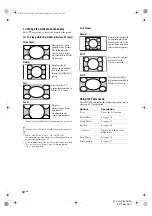18
GB
KLV-40/37/32S310A
3-271-680-
12
(1)
Navigating through
menus
“MENU” allows you to enjoy various convenient
features of this TV. You can easily select channels or
inputs sources and change the settings for your TV.
1
Press MENU.
2
Press
F
/
f
to select an option, then press
.
To exit the menu, press MENU.
1
Programme List
Displays available TV channels.
• To watch the desired channel, select the
channel, then press
.
• To assign a label to a channel, select “Edit
Programme Labels”, then see page 29.
2
External Inputs
Selects equipment connected to your TV.
• To watch the desired external input, select the
input source, then press
.
• To assign a label to an external input, select
“Edit Video Labels”, then see page 25.
• To see a list of the connected HDMI control
compatible equipment, select “HDMI Device
Selection”.
3
Settings
Displays the “Settings” menu where most of the
advanced settings and adjustments are
performed.
1
Press
F
/
f
to select a menu icon, then
press .
2
Press
F
/
f
/
G
/
g
to select an option or
adjust a setting, then press
.
For details about settings, see page 19 to 30.
~
The options you can adjust vary depending on the
situation. Unavailable options are greyed out or not
displayed.
Using MENU Functions
2
1
010COV.book Page 18 Tuesday, September 18, 2007 8:59 AM