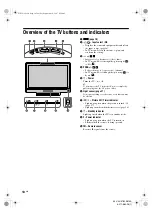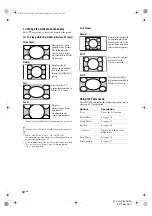24
GB
KLV-40/37/32S310A
3-271-680-
12
(1)
Set-up menu
You can select the options listed below on the
“Set-up” menu. To select options in “Settings”, refer
to “Navigating through menus” (page 18).
Auto Start-up
Starts the initial set-up to select the language and tune in all available channels.
Usually, you do not need to do this operation because the language will have been
selected and channels already tuned when the TV was first installed (page 5).
However, this option allows you to repeat the process (e.g. to retune the TV after
moving house, or to search for new channels that have been launched by
broadcasters).
Language
Selects the language in which the menus are displayed.
Cinema Drive
Provides smoother picture movement when playing DVD or VCR images taken on
film, reducing picture blur and graininess.
“Auto”:
Provides smoother picture movement than the original film video. Use this
setting for standard use.
“Off”:
Turns off the “Cinema Drive” feature.
~
• If the image contains irregular signals or too much noise, “Cinema Drive” will be
automatically turned off even if “Auto” is selected.
• “Cinema Drive” is not available for a PC input source.
Cinema Drive
AV Set-up
HDMI Set-up
Auto Start-up
010COV.book Page 24 Tuesday, September 18, 2007 8:59 AM