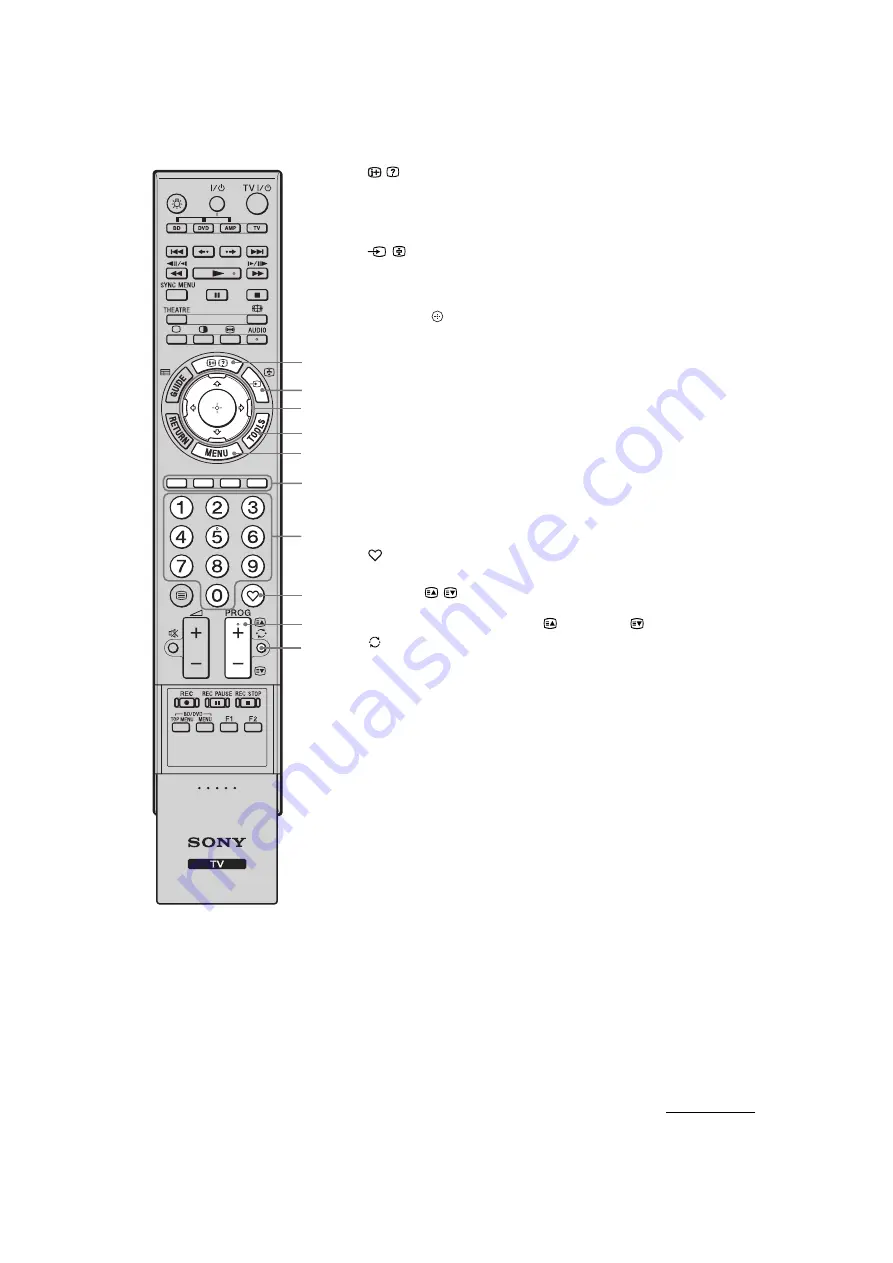
11
GB
KLV-52/46/40Z450A
4-127-165-
11
(1)
5
/
– Info/Text reveal
• Displays information. Press once to display current channel number and
screen mode. Press again to display clock information. Press third time to
remove the display from the screen.
• In Text mode: Reveals hidden information (e.g. answers to a quiz).
6
/
– Input select/Text hold
• Displays the connected equipment list and selects the input source
• In Text mode: Holds the current page.
7
F
/
f
/
G
/
g
/
– Item select/OK
• Selects or adjusts items.
• Confirms selected items.
8
9
MENU
Displays or cancels the menu.
0
Coloured buttons
In Text mode: Accesses the corresponding coloured Fastext menu quickly
and easily. The Fastext feature can be used only when the Fastext broadcast
is available.
qa
Number buttons
• Selects channels. For channel numbers 10 and above, enter the second
digit quickly (page 34).
• In Text mode: Enters the three digit page number to select the page.
qs
– Favourite list
Displays the Favourite list that you have specified (page 23).
qd
PROG +/–/
/
• Selects the next (+) or previous (–) channel.
• In Text mode: Selects the next (
) or previous (
) page.
qf
– Previous channel
Returns to the previous channel watched (for more than five seconds).
qf
qd
qs
qa
9
8
7
6
5
q;
Continued
Summary of Contents for KLV-40Z450A
Page 43: ......












































