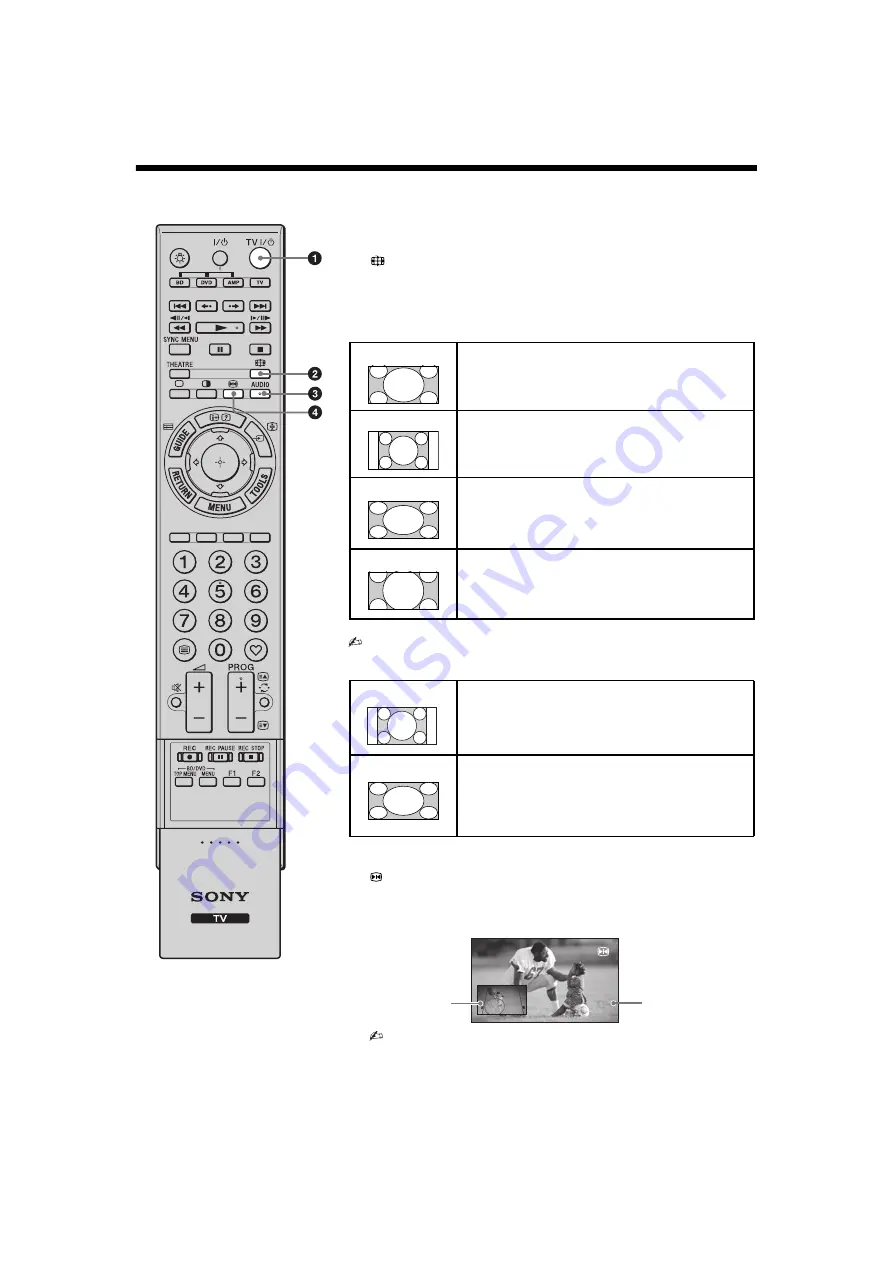
10
GB
KLV-52/46/40Z450A
4-127-165-
11
(1)
Overview of the remote
1
TV
"/1
– TV standby
Press to turn the TV on or to switch to standby mode.
2
– Wide Mode
Changes the picture size. Press repeatedly to select the desired wide mode.
For TV, Video, HD/DVD, HDMI or DIGITAL MEDIA PORT (except PC
input)
* Parts of the top and bottom of the picture may be cut off.
• You cannot select “Normal” for HD signal source pictures.
For PC Input
3
AUDIO – Dual Sound (page 28)
4
– Picture freeze
Freezes the TV picture. Press once to display a frozen image with the current
programme in a window. Press again to fill the screen with the frozen image.
Press third time to return to the current programme.
• This function is not available for Twin Picture and PC input source.
z
• The number 5,
N
,
PROG + and
AUDIO buttons have tactile dots.
Use the tactile dots as references
when operating the TV.
Wide Zoom*
Enlarges the centre portion of the picture. The left and
right edges of the picture are stretched to fill the 16:9
screen.
Normal
Displays the 4:3 picture in its original size. Side bars are
shown to fill the 16:9 screen.
Full
Stretches the 4:3 picture horizontally, to fill the 16:9
screen.
Zoom*
Displays cinemascopic (letter box format) broadcasts in
the correct proportions.
Full 1
Stretches the original picture to fill the screen vertically.
Full 2
Stretches the Full 1 picture horizontally to fill the 16:9
screen.
Current programme
(Location of the sub
window can be moved
by pressing
F
/
f
/
G
/
g
.)
Frozen picture
Summary of Contents for KLV-40Z450A
Page 43: ......











































