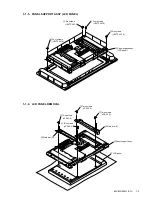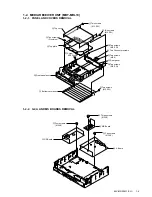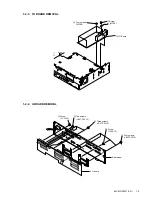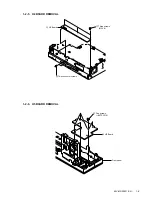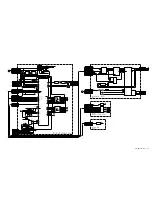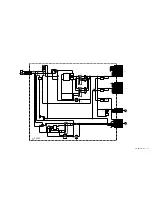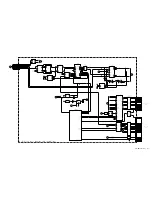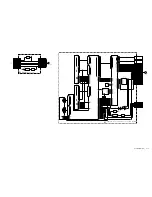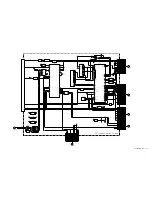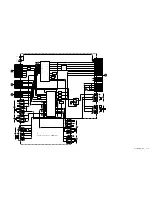KLV-MR30M1 (CH)
3-2E
YES
OK
OK
OK
NG
YES
OK
NG
NG
Sound not output
from display unit
No sound from both channels
for all input sources
Audio Output terminal
Subwoofer terminal
Display Signal Out
terminal (Black)
Probable cause
•
Cable defect
•
Defect of display unit
Check two CXA2069Q's
•
Center Speaker
Check switch circuit
•
Check input of NJW1149
•
Check AK4524
•
Check AK4114
•
Check SN65LVDS1050
NG
(Try to turn up volume)
(Check frequency component)
NG
(DC only)
No sound from only one
channel for all input sources
Surround-sound system turning on
•
Check output of NJW1149
•
Check AK4524 (Analog input)
•
Possibility of display unit defect
Check of AK4524
No problem when around 3MHz of rectangular wave (3.3Vpp) is output from the 13-pin SDTO. (The rectangular wave
changes depending on the audio signal.)
For the analog system, check the inputs (2 and 3 pins) and the outputs (25 through 28 pins). The outputs of these
terminals change depending on the volume adjustments.
Check of AK4114
No problem when around 3MHz of rectangular wave (3.3Vpp) is output for the JL5003[SPDIF]. (The rectangular wave
changes depending on the audio signal.)
Check that 48KHz of rectangular wave (3.3Vpp) is supplied to the 24-pin LRCK. (Supply source: AK4524)
Check that 3.072MHz of rectangular wave (3.3Vpp) is supplied to the 26-pin BICK. (Supply source: AK4524)
Check of Display Signal Out terminals (Black)
The output signal level is about 3.3Vpp when the Display Signal Out terminals are not connected to the display unit.
If the signals, SPDIF+/- and /-, are output, no problem for the sending end.
(When the Display Signal Out terminals are connected to the display unit, the signal level is about 350mVpp since the
signal is terminated at display unit.)
For receiving ends (SIRCS input and UART input), the check can only be performed when the Display Signal Out
terminals are connected to the display unit.
Note:
When the insertion of the headphone terminal is detected, the display unit and the woofer
terminal do not output the sound.
In this condition, when the volume operation is performed, the headphone icon is
displayed.
If the condition of small or no sound occurs for only one channel, perform the balance
adjustment beforehand:
Select [AUDIO ADJ.] and [BALANCE] in order from the menu display for each input
source.
•
Check two CXA2069Q's
•
Check input of NJW1149
3-2.
MEDIA RECEIVER UNIT(MBT
-MRL1C)