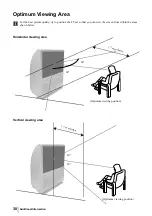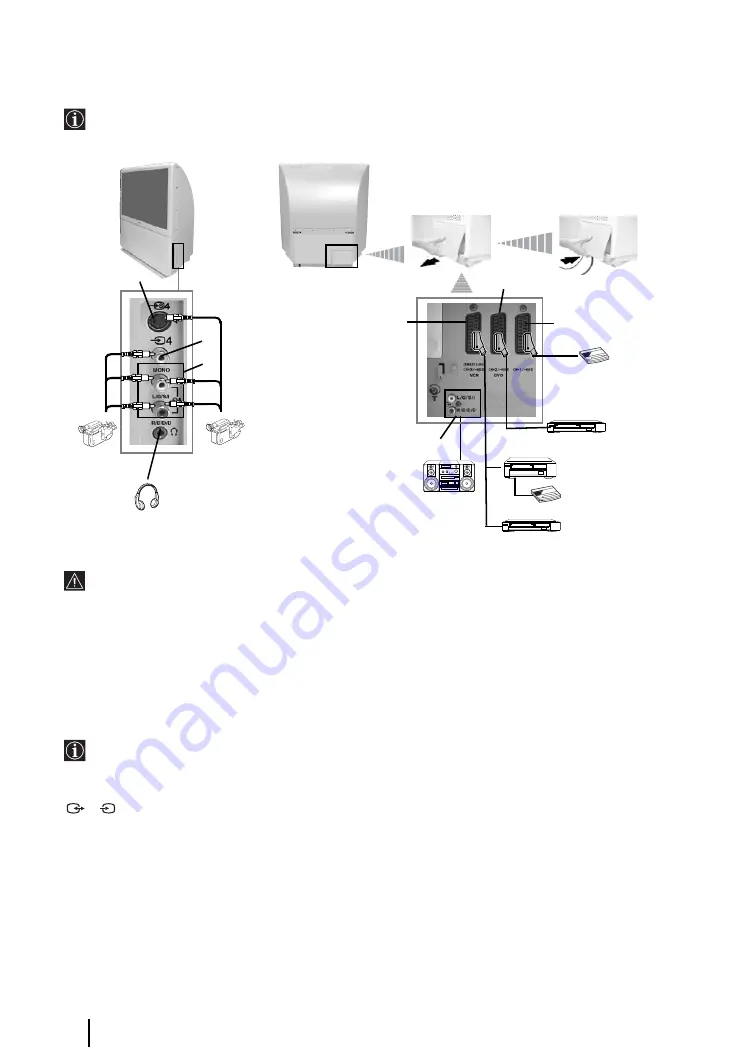
24
Connecting Equipment to the TV
• Using the following instructions you can connect a wide range of optional equipment to your TV set.
• Connecting cables are not supplied.
• To avoid picture distortion, do not connect external equipment to connectors
A
and
B
at the
same time.
• Do not connect a Decoder to the Scart
F
.
Connecting a VCR
To connect a VCR, please refer to the section “Connecting the aerial and VCR” of this instruction manual on page 8.
Connecting a VCR that supports SmartLink
SmartLink is a direct link between the TV set and the VCR. For more information on SmartLink, please refer
to page 26.
If you use a VCR that supports SmartLink, please connect the VCR to the TV using a Scart lead to the Scart
3/
3
E
.
S
Additional Information
continued...
Decoder/
Set Top Box
Decoder/ Set Top Box
Hi-fi
G
D
DVD
A
C
B
S VHS/Hi8/
DVC
camcorder
8mm/Hi8/
DVC
camcorder
VCR
F
DVD recorder
E