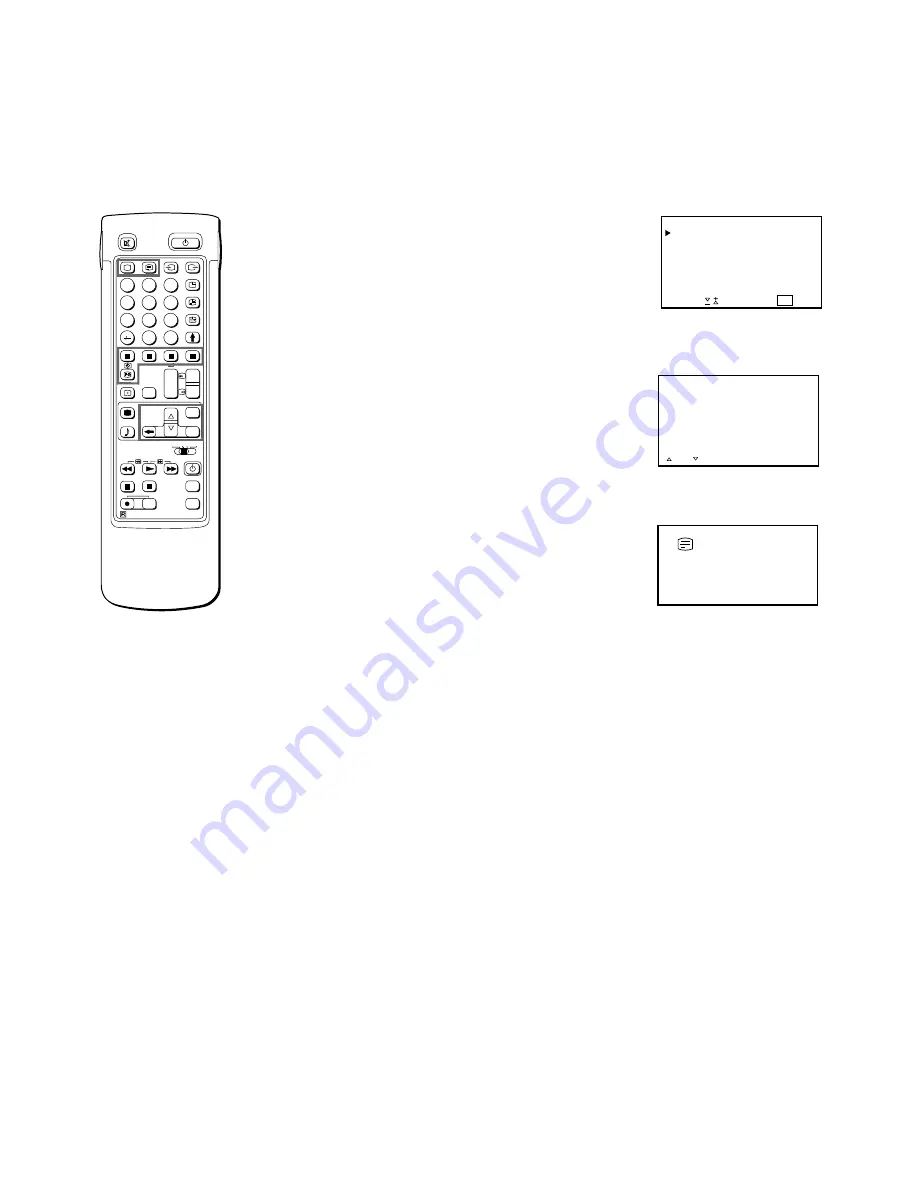
20
BOTTOM OK
TOP
FULL
Note
Some of the features
may not be available
depending on the
teletext service.
Using the Teletext Menu
This TV is provided with a menu-guided teletext system. When
teletext is switched on, you can use the menu buttons to operate
the teletext menu. Select the teletext menu functions in the
following way:
1
Press MENU. The menu will be superimposed on the teletext
display. (See Fig. 25.)
2
Using
>
+ or
?
–, select the teletext function you want and press
OK.
INDEX
The index will give you an overview of the contents of the teletext
and the page numbers.
ENLARGING
For convenient reading of a teletext page, you can enlarge the
teletext display with the ability to scroll up and down. After having
selected the function, an information line TOP/BOTTOM/FULL will
be displayed. (See Fig. 26.)
To enlarge the upper half with “TOP”, select “TOP” and hold down
the
?
. To enlarge the lower half with “BOTTOM,” select
“BOTTOM” and hold down the
>
. The picture can be scrolled up to
12 steps in each direction. The enlarging display disappears soon
after the
>
or
?
button is pressed. Press OK for “FULL” to resume
the normal size.
Press
_
to resume normal teletext reception.
TEXT CLEAR
After selecting the function, you can watch a TV programme while
waiting for a teletext page to be displayed. (See Fig. 27.)
Press
_
to resume normal teletext reception.
SUBTITLES
Your teletext service will inform you if a TV programme is subtitles.
After having selected the function the subtitles will be displayed.
REVEAL
Sometimes pages contain concealed information, such as
answers to a quiz. The reveal option lets you disclose the
information. After having selected the function, concealed
information will be displayed.
By choosing REVEAL again on the menu, the concealed
information will be canceled.
Press
_
to resume normal teletext reception.
RM-831
PROGR
PROGR
1
1
VTR 1-2-3 MDP
1
2
4
5
3
6
9
8
7
0
C
SAT
+
_
MENU
+
_
OK
+
_
+
_
Fig. 26
ENLARGING
TEXT CLEAR
SUB TITLES
REVEAL
TIME PAGE
SUB PAGE
SELECT
AND PRESS OK
TELETEXT MENU
INDEX
Fig. 25
Fig. 27
Summary of Contents for KP-46S3K
Page 27: ...GB 27 ...
Page 53: ...CZ 53 ...
Page 79: ...79 H ...
Page 105: ...105 PL ...
Page 113: ......
Page 114: ......
Page 116: ......
Page 131: ...131 BG ...
Page 157: ...157 ...
















































