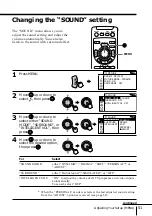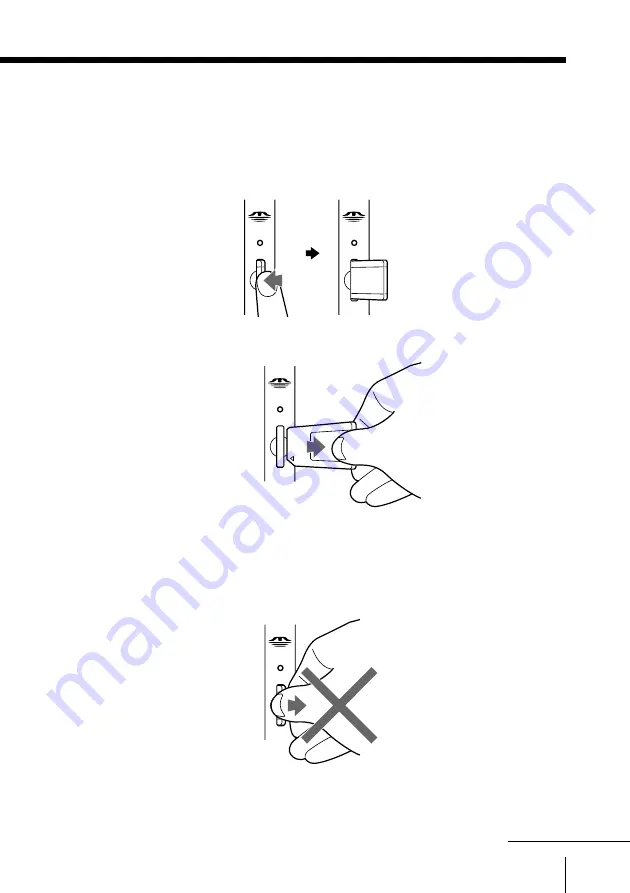
37
Advanced Operations
To remove a “Memory Stick”
1 Check that the ACCESS indicator is off. (When the light is on, this
indicates that the projection TV is reading data from the “Memory
Stick”).
2 Push the “Memory Stick” gently into the slot, and then release it.
The “Memory Stick” media is ejected.
3 Pull the “Memory Stick” completely out of the slot.
Notes
• To protect small children from injury from “Memory Stick” media, remove
all “Memory Stick” media from the projection TV’s MEMORY STICK slot
and store it in a safe location when it is not in use.
• When removing the “Memory Stick”, do not attempt to just pull it from its
slot. Follow steps 1–3 (above).
continued
Summary of Contents for KP-FS57
Page 2: ...2 ...
Page 71: ...71 Additional Information ...