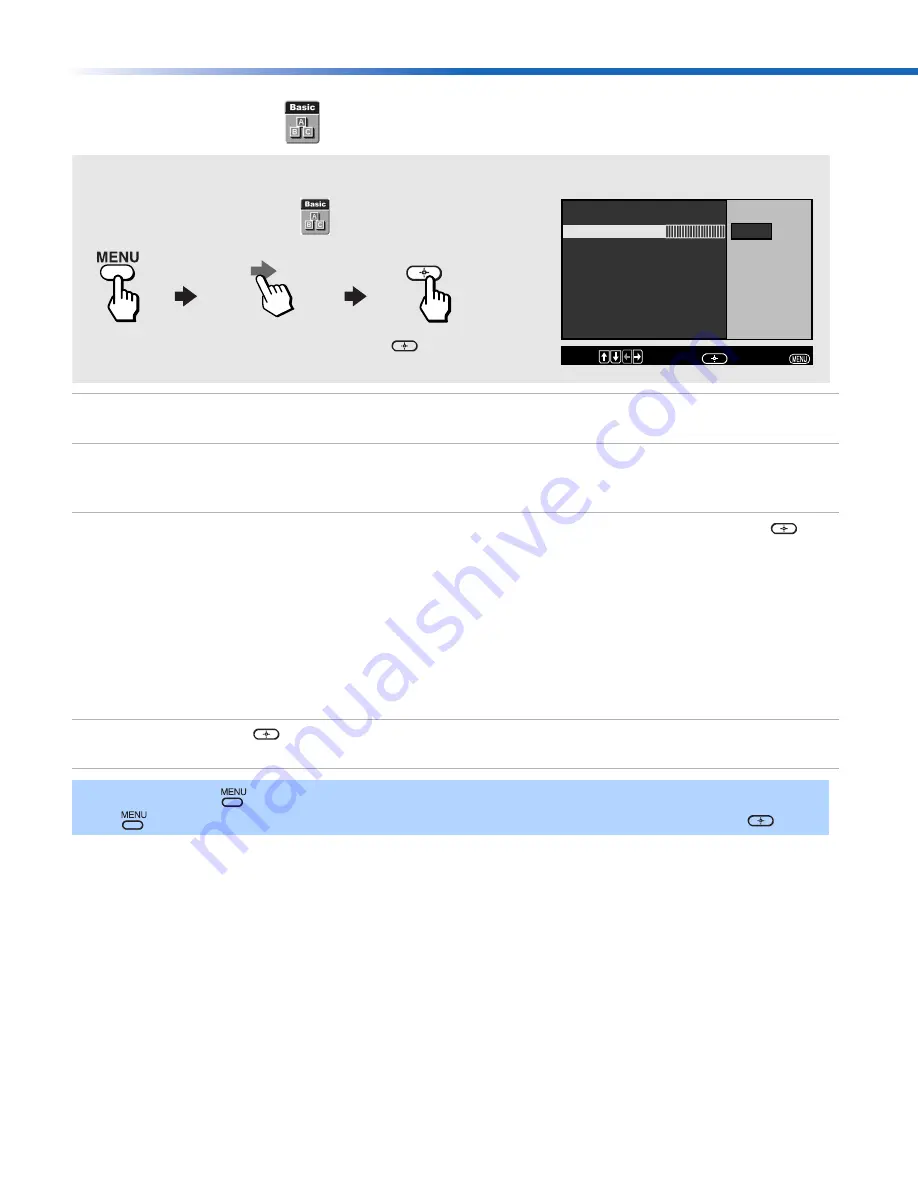
Using the Menus
43
Using the Basic
Menu
Picture
Picture contrast
Press
G
to decrease picture contrast.
Press
g
to increase picture contrast.
Caption Vision
Closed-
Captioning
The Basic menu displays the current Caption Vision setting. By default, this is Off.
Effect
Use the
F
or
f
buttons to highlight one of the following options, then press
to
select it.
Simulated:
Simulates theater quality sound for mono programs.
WOW:
Provides a dramatic presence with a full, deep bass sound. When
WOW is enabled, BBE is activated to further enhance the audio
performance.
TruSurround:
Produces a dynamic three-dimensional sound for stereo audio
signals.
Off:
Normal stereo or mono reception.
Advanced
Menu
Press
to return to the advanced menus.
✍
If you use the
button to close the Basic menu, only the Basic menu appears when you press
again. To access the other menus, press
f
to highlight Advanced Menu, then press
.
To access the Basic menu, use the following steps:
To Display
To Highlight
To Select
Press
f
to highlight an option; then press
.
Advanced Menu
Picture
Effect:
TruSurround
Caption Vision:
Off
Adjust
Picture white level
Basic Menu
Move:
Select:
End:
01US01COV-BR2.book Page 43 Tuesday, February 4, 2003 11:51 AM
Summary of Contents for KV-27FV310 - 27" Fd Trinitron Wega
Page 18: ... 18 KV 27FV310 29FV310 32FV310 36FV310 4 4 SERVICE DATA LISTS ...
Page 19: ... 19 KV 27FV310 29FV310 32FV310 36FV310 SERVICE DATA LISTS ...
Page 20: ... 20 KV 27FV310 29FV310 32FV310 36FV310 SERVICE DATA LISTS ...
Page 21: ... 21 KV 27FV310 29FV310 32FV310 36FV310 SERVICE DATA LISTS ...
Page 22: ... 22 KV 27FV310 29FV310 32FV310 36FV310 SERVICE DATA LISTS ...
Page 23: ... 23 KV 27FV310 29FV310 32FV310 36FV310 SERVICE DATA LISTS ...
Page 24: ... 24 KV 27FV310 29FV310 32FV310 36FV310 SERVICE DATA LISTS ...
Page 30: ... 30 KV 27FV310 29FV310 32FV310 36FV310 5 3 BLOCK DIAGRAM PAGE 1 OF 4 ...
Page 31: ... 31 KV 27FV310 29FV310 32FV310 36FV310 BLOCK DIAGRAM PAGE 2 OF 4 ...
Page 32: ... 32 KV 27FV310 29FV310 32FV310 36FV310 BLOCK DIAGRAM PAGE 3 OF 4 ...
Page 33: ... 33 KV 27FV310 29FV310 32FV310 36FV310 BLOCK DIAGRAM PAGE 4 OF 4 ...
Page 103: ......
Page 158: ......
Page 159: ......
Page 216: ......
Page 217: ......
Page 266: ......
















































