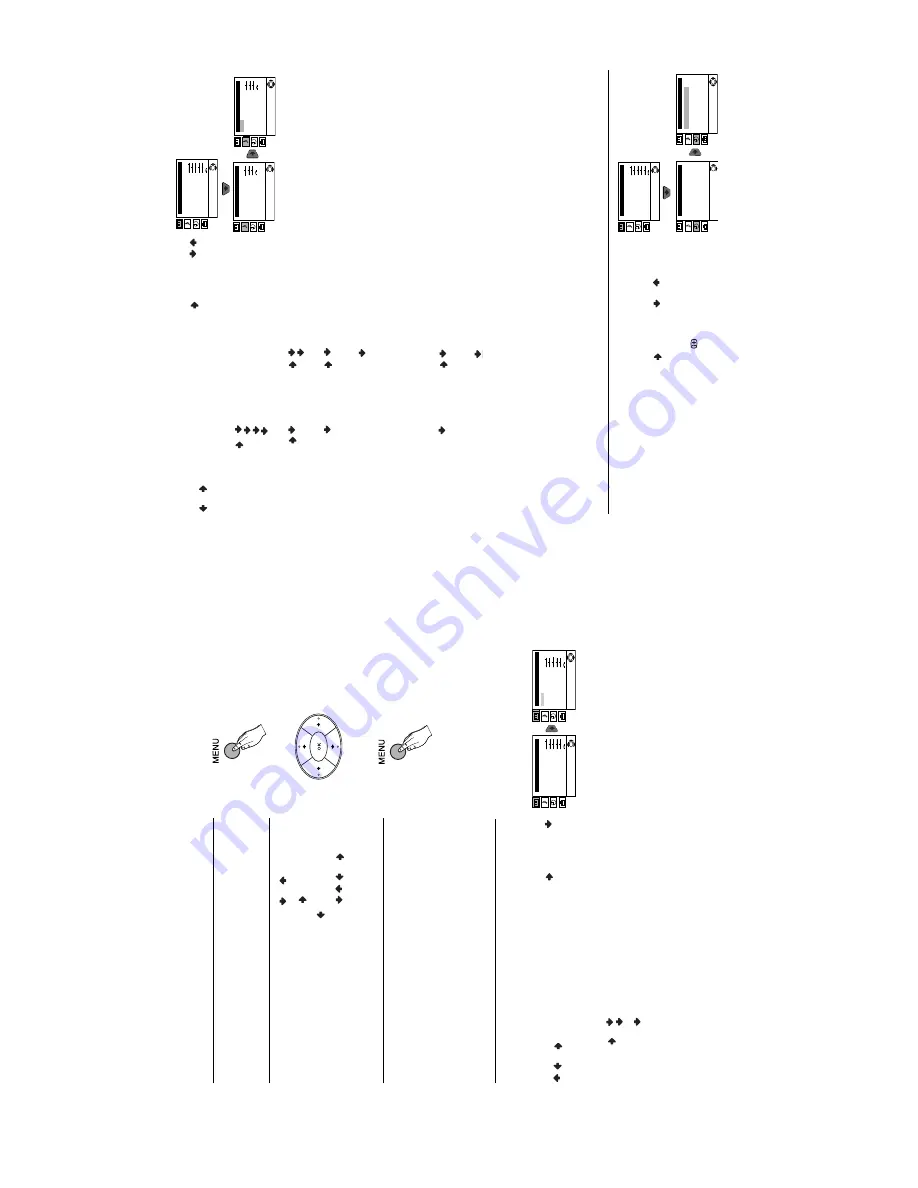
- 8 -
9
Intr
oducing
a
n
d U
s
ing
the M
e
n
u
System
Your T
V
uses an on-scr
een
m
enu
s
yst
em t
o
guide you t
h
rough
t
he
operat
ion
s
. Use t
he f
ol
lowing but
tons on
the remot
e
c
ont
rol
t
o
operat
e t
he
menu sy
st
em
:
1
Pr
ess t
he
ME
N
U
but
ton on
the
re
mot
e
c
ont
ro
l t
o
display t
h
e
m
enu
on t
he
T
V
scre
en.
2
• T
o
highlight
t
he desired men
u
or opt
ion,
pr
ess
or
.
• T
o
ent
er t
o
t
he select
ed
m
enu or
opt
ion,
press
.
• T
o
ret
urn t
o
t
he last
m
enu
or
opt
io
n,
press
.
•
T
o
alt
e
r s
e
tt
in
gs of
y
our
select
ed opt
ion,
press
//
o
r
.
•
T
o
con
firm
and
st
ore y
our
select
ion,
p
ress
OK
.
3
Pr
ess t
he
ME
NU
but
ton t
o r
emov
e t
he m
enu f
rom
t
he s
c
reen.
Menu Gui
de
P
ICTURE
AD
JUS
T
ME
NT
T
he
“Pict
ure
Adjust
men
t”
m
enu allows
you
to
alt
e
r t
he pic
ture
set
tings.
T
o
do
th
is:
af
te
r select
ing
the
it
em you want
t
o
alt
er
pres
s
,
then press
/
/
o
r
repeat
edly t
o
adjust
it
and
fi
nall
y
pr
ess
OK
t
o s
tore
the
new
adjus
tm
ent
.
•
T
his m
enu
al
s
o allows
you
to
cus
tom
ise t
he
pi
c
ture
m
ode bas
ed on
the
program
me you are wat
c
hi
n
g:
Mo
d
e
Perso
n
a
l
(f
or
individual
set
tings)
.
Liv
e
(f
or live
broadc
ast
progr
amm
es,
DV
D and
Digit
al S
e
t
Top B
o
x
rec
eiv
ers
).
Mo
v
ie
(for
films)
.
•
Brig
h
tn
ess, Co
lo
u
r
and
Sh
arp
n
ess
c
an only
be a
lt
e
red
if
“Pers
onal”
mode is select
ed.
•
Hue
is
only
available f
o
r
NT
S
C
c
o
lour s
ignal
(e.
g:
USA
v
id
eo t
apes).
•S
e
le
c
t
Reset
and
pr
ess
OK
t
o
r
e
set
t
he pict
ure
to
t
he
fa
c
tor
y pr
eset
lev
els
.
Men
u
S
ystem
Picture Adjustment
Mode:
P
ersonal
Contr
ast
Br
ightness
Colour
Shar
pness
Hue
Reset
OK
Picture Adjustment
Mode:
P
ersonal
Contr
ast
Br
ightness
Colour
Shar
pness
Hue
Reset
OK
10
S
O
UND ADJUS
TM
E
N
T
T
he
“So
und A
d
ju
st
m
ent
” m
enu allows
you
to
alt
er
t
he s
ound s
e
tt
ings.
T
o
do t
h
is
: af
te
r selec
ting t
he it
em you want
t
o
alt
er
, pres
s
, t
hen pres
s
/
/
or
r
epeat
edly
t
o
adjus
t it
and f
inally pr
ess
OK
t
o
st
ore t
he new ad
ju
s
tm
ent
.
T
h
is men
u
also cont
ains
tw
o subm
enus as
fo
llowing:
Mo
d
e
Pe
rs
o
n
a
l
(f
or i
n
d
iv
idu
al
set
tings
)
Ro
c
k
Pop
Jaz
z
D
e
ta
il
A
dj
u
s
tm
e
n
t
S
oun
d E
ff
e
c
t
:
Of
f:
No
rmal.
Sp
a
tia
l:
A
c
ous
ti
c sound
ef
fe
ct
.
Au
to
vo
lu
me
:
O
ff:
V
o
lume l
e
v
e
l
changes
ac
cording t
o
t
he
broadc
ast
signal.
On
:
V
o
lum
e
lev
el of
t
he
channels will
stay
the sam
e,
independent
of
t
h
e
broadc
ast
signal (
e.
g.
in t
he
case
of
advert
isem
ent
s
).
T
V
Sp
eakers:
O
ff:
S
ound f
rom
ex
terna
l
am
plif
ier connect
ed
to
the a
udi
o
out
put
s
on
the r
ear o
f
the
T
V
s
et
.
On:
S
ound f
rom
t
h
e T
V
s
et
.
•
Tr
e
b
le
and
Bass
can
only
be alt
ered if
“P
erso
nal
” m
ode is
select
ed.
•S
e
le
c
t
Reset
and
pr
ess
OK
t
o
r
e
set
t
he so
und t
o
t
he f
a
ct
ory
pres
et
l
e
v
e
ls.
•
In cas
e of
a
bili
n
gual
broadc
ast
selec
t
Du
a
l S
o
u
n
d
and
set
A
f
o
r s
ound
chann
el
1,
B
f
o
r sound
channel 2 o
r
Mo
n
o
f
or
mono
channel if
available.
F
or
a
st
er
eo br
oadcast
y
ou c
an c
hoose
Stereo
or
Mo
n
o
.
Men
u
S
ystem
Picture Adjustment
Mode:
P
ersonal
Contr
ast
Br
ightness
Colour
Shar
pness
Hue
Reset
OK
Sound Adjustment
Mode:
P
ersonal
T
reb
le
Bass
Balance
Reset
Dual Sound:
Mono
Detail Adjustment
OK
Sound Adjustment
Mode:
P
ersonal
T
reb
le
Bass
Balance
Reset
Dual Sound:
Mono
Detail Adjustment
OK
Picture Adjustment
Mode:
P
ersonal
Contr
ast
Br
ightness
Colour
Shar
pness
Hue
Reset
OK
Timer
Sleep
Timer
: Off
OK
Timer
Sleep
Timer
: Off
OK
SL
EE
P TI
ME
R
T
he “S
le
ep
T
imer”
opt
ion
in t
h
e
“Timer
” menu all
ow
s you t
o
select
a
ti
me period
for t
he T
V
t
o swit
ch
it
self
aut
omat
ic
all
y
int
o
the
s
tandby
m
ode.
T
o
do
th
is:
af
te
r
selec
ting t
he opt
ion press
, t
hen
pres
s
or
to
s
e
t t
h
e
ti
me period delay
(m
ax
. of
4
hour
s) and
fi
nal
ly
pres
s
OK
t
o
st
ore.
•
W
hi
le
w
at
c
hing t
he T
V
, y
ou
can
press
t
he
b
ut
to
n
on t
he rem
ot
e
cont
rol t
o
displa
y
t
he t
ime
remaining.
•
O
ne m
inut
e
bef
ore t
he
T
V
s
w
it
ches
it
self
int
o
st
andb
y
m
ode
,
the
t
im
e
remaining is
dis
pl
a
y
ed on t
he T
V
s
c
reen aut
omat
ic
all
y.









































