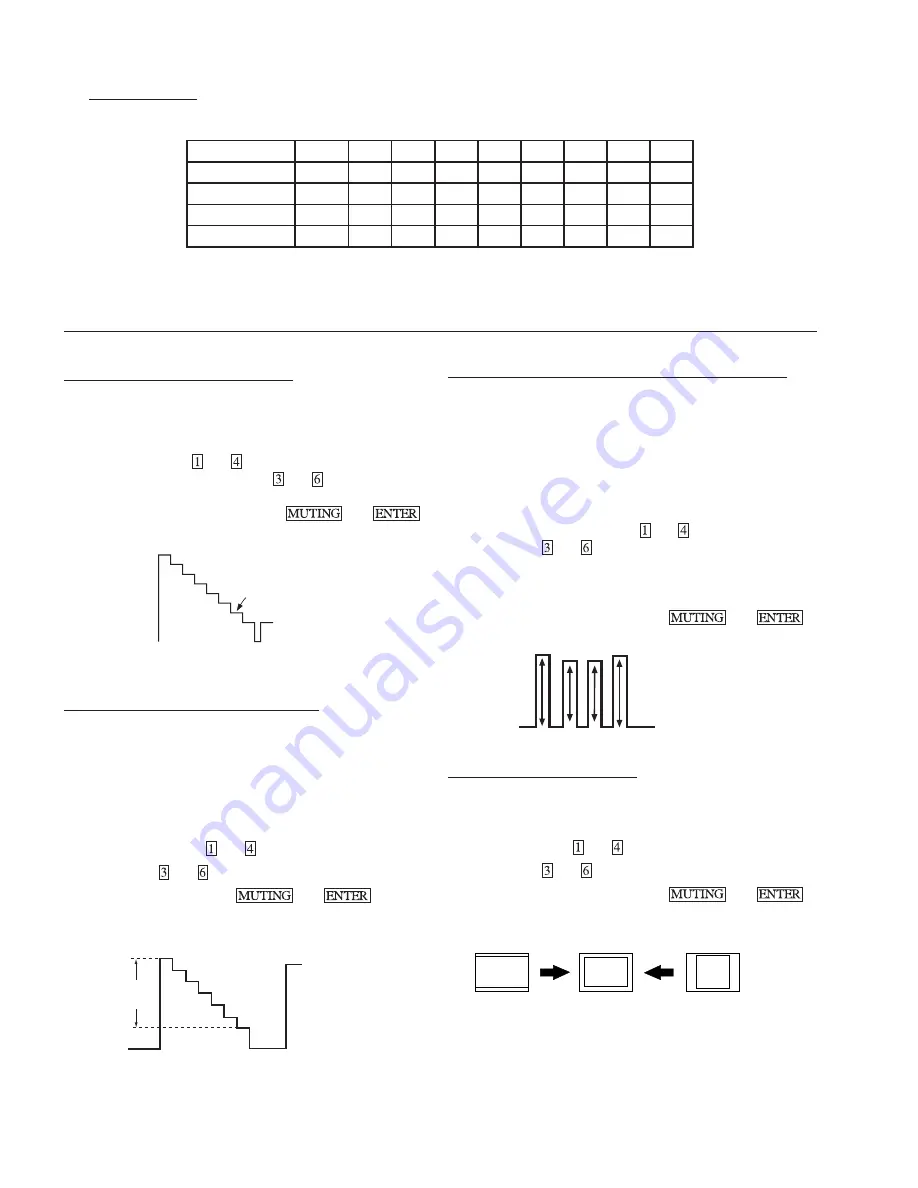
— 26 —
KV-32XBR200/KV-36XBR200
SUB HUE, SUB COLOR ADJUSTMENT (SHUE, SCOL)
1. Input a color bar signal.
2. Set to Service adjustment Mode and set to
VIDEO mode = STANDARD
PICTURE = 100%
COLOR = 50%
HUE = 50%.
3. Connect an oscilloscope to CN351 Pin
3
of A Board.
4. Select SHUE and SCOL with
and
.
5. Adjust with
and
for the V1 = V4 (SCOL) and V2 = V3
(SHUE).
6. After adjustment write SHUE data 1 step down and SCOL
data 2 steps up.
7. Write into the memory by pressing
then
.
V1
V2
V3
V4
H. SIZE ADJUSTMENT (HSIZ)
1. Input a monoscope signal.
2. Set to Service adjustment Mode.
3. Select HSIZ with
and
.
4. Adjust with
and
for the best Horizontal size.
5. Write into the memory by pressing
then
.
H. SIZE
SUB BRIGHT ADJUSTMENT (SBRT)
1. Set to Service adjustment Mode.
2. Input a gray scale pattern signal.
3. Set the PICTURE to minimum, and BRIGHT to normal.
4. Select SBRT with
and
.
5. Adjust SUB BRIGHT level with and so that the stripe
second from the right is faintly visible.
6. Write into the memory by pressing
then
.
white
black
second from the right
SUB CONTRAST ADJUSTMENT (SCON)
1. Input a 75% color-bar signal.
2. Set to VIDEO mode = STANDARD, COLOR = minimum,
PICTURE = 100%.
GON = 0 (OFF), BON = 0 (OFF).
3. Set to Service adjustment Mode and Connect an oscilloscope
pin
1
of CN351 on A Board.
4. Select SCON with and
.
5. Adjust with and
for the 1.90 ± 0.05Vp-p of level.
6. Write into the memory by
then
.
White
Black
1.90
±
0.05Vp-p
(5) Feature ID Map
O
N
-
V
K
t
s
e
D
0
D
I
1
D
I
2
D
I
3
D
I
4
D
I
5
D
I
6
D
I
7
D
I
0
0
2
R
B
X
2
3
-
V
K
S
U
9
8
3
6
3
6
0
9
3
1
3
7
1
8
3
0
0
0
2
R
B
X
2
3
-
V
K
D
N
C
9
8
3
6
3
6
0
9
3
1
3
7
1
8
3
0
0
0
2
R
B
X
6
3
-
V
K
S
U
9
8
3
6
3
6
0
9
3
1
3
7
1
8
3
0
0
0
2
R
B
X
6
3
-
V
K
D
N
C
9
8
3
6
3
6
0
9
3
1
3
7
1
8
3
0
















































