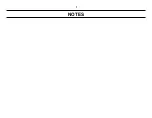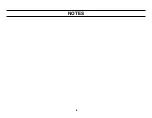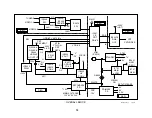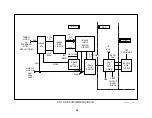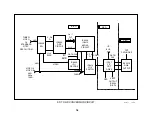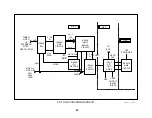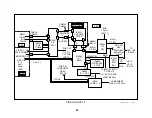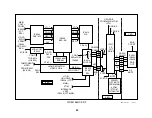9
Sony
FD
Glass
screen
Electron beam
Non-Sony
Picture Tube
Main Pix
Favorite Channel Display
Preview
Channel Numbers
Letterbox
picture
16:9 Pix
Black
border
New Features
FD Wega Picture Tube
The Sony flat screen picture tube is a full flat screen inside and outside.
Favorite Channel Preview
Pressing the Favorites remote button reduces the main picture and dis-
plays a small picture of another (favorite) station. As you move the joy-
stick down the list of numbers, the preview picture changes to that station.
Select that station by pressing enter.
New Picture Mode = Pro
The basic video modes are Vivid for use in bright daylight, Standard for
reduced brightness in the home, and Movie for evenings. The Pro video
mode is new. This mode darkens the picture and centers its dark to bright
operating range for the widest dynamic picture swing. This mode is meant
for pro movie watchers in a darkened room where the subtle dark to gray
changes are made evident. The video settings (picture, brightness, color,
etc) can be changed in any mode.
Parent Menu
This allows the owner to block TV programs according to their content.
Entering the owner’s four-number password enables viewing of the blocked
programs. The owner’s password can be cleared with the master pass-
word 4357 (“HELP”). The owner’s password can also be reset from the
service mode by pressing 8, then enter.
Set Up Menu - 16:9 Enhanced
A 480p input signal can be in 4:3 or 16:9 video format.
The wide 16:9 video format produces a picture on a 4:3 picture tube that
is too tall. From the Auto/ON/OFF selections of the set up menu, choose
16:9 Enhanced = ON to reduce the vertical size of the picture so the
picture is the correct aspect ratio.
The “Auto” selection reduces the picture size if there is an ID-1 signal in
the vertical blanking area of the input signal. The ID-1 signal identifies the
video signal as 4:3 or 16:9 format. Sony 16:9 camcorders insert the ID-1
information into the video during recording.
Video Menu - DRC-MF
Select an Interlace or Progressive mode display from the Video menu
under “DRC-MF”. Interlace is selected when watching moving images.
The Progressive mode is selected only when many non-moving images
are displayed, such as text or a still photograph. Selecting the Progres-
sive mode stops the flickering that occurs in an interlaced picture when
the two interlaced fields are not exactly the same. This interlace/progres-
sive is not an option with a 1080i input
Summary of Contents for KV-32XBR400
Page 1: ......
Page 5: ...1 NOTES ...
Page 12: ...8 NOTES ...
Page 14: ...10 NOTES ...
Page 83: ...APPENDIX ...