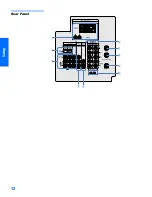6
O
ther
Inf
o
SETU
P
Wel
com
e
SETU
P
S
E
TU
P
SETU
P
Using the Features
Overview .....................................................................................................45
Watching TV ................................................................................................46
Using the Scrolling Index ...........................................................................47
Factors Affecting Scrolling Index ......................................................47
Using Wide Mode .......................................................................................48
Using Twin View .........................................................................................49
Displaying Twin Pictures ..................................................................49
Factors Affecting Twin View ............................................................49
Activating the Picture ......................................................................50
Changing the Picture Size ................................................................51
Using Favorite Channels .............................................................................52
Creating a List of Favorite Channels .................................................52
Displaying a List of Favorite Channels ..............................................52
Using the Freeze Function ..........................................................................53
Using the Memory Stick Picture Viewer....................................................54
About Memory Stick........................................................................54
Supported Image Types ...................................................................54
Unsupported Image Types ...............................................................55
Inserting and Removing a Memory Stick ..........................................56
Displaying the Memory Stick Menu..................................................57
Using the Memory Stick Index .........................................................58
Using the Memory Stick Slideshow ..................................................59
Changing the Memory Stick Setup Options .....................................59
Using the Rotate Picture Screen .......................................................60
Using Other Equipment with Your TV Remote Control ...........................61
Using the Menus
Overview .....................................................................................................63
Navigating Through Menus .......................................................................63
Using the Video Menu ................................................................................64
Using the Audio Menu ...............................................................................66
Using the Screen Menu ..............................................................................68
Using the Channel Menu ............................................................................70
Using the Parent Menu...............................................................................72
Using the Setup Menu ................................................................................75
Other Information
Overview .....................................................................................................79
Glossary .......................................................................................................80
Notes on Using Memory Stick Media ........................................................81
Contacting Sony ..........................................................................................82
Troubleshooting..........................................................................................82
Specifications ..............................................................................................86
Optional Accessories...................................................................................86
Index ............................................................................................................87
34XBR.book Page 6 Wednesday, April 24, 2002 3:15 PM
Summary of Contents for KV-34XBR800
Page 5: ......
Page 13: ...12 SETUP SETUP SETUP SETUP Setup SETUP Rear Panel q 2 3 4 5 9 8 7 6 1 ...
Page 79: ......
Page 91: ......