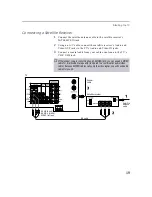Using the Features
30
Using Favorite Channels
The Favorite Channel feature lets you select programs from a list of
favorite channels that you previously specified.
To display a list of your favorite channels:
1
If you have not already done so, create a list of favorite channels.
(For information on setting up Favorite Channels see “Selecting
Channel Options” on page 40.)
2
Press the
FAVORITES
button on the remote control.
3
Move the joystick
V
or
v
to highlight the channel you want to
watch. The program on that channel appears in the preview window.
4
Press the
button to select the channel.
Preview window