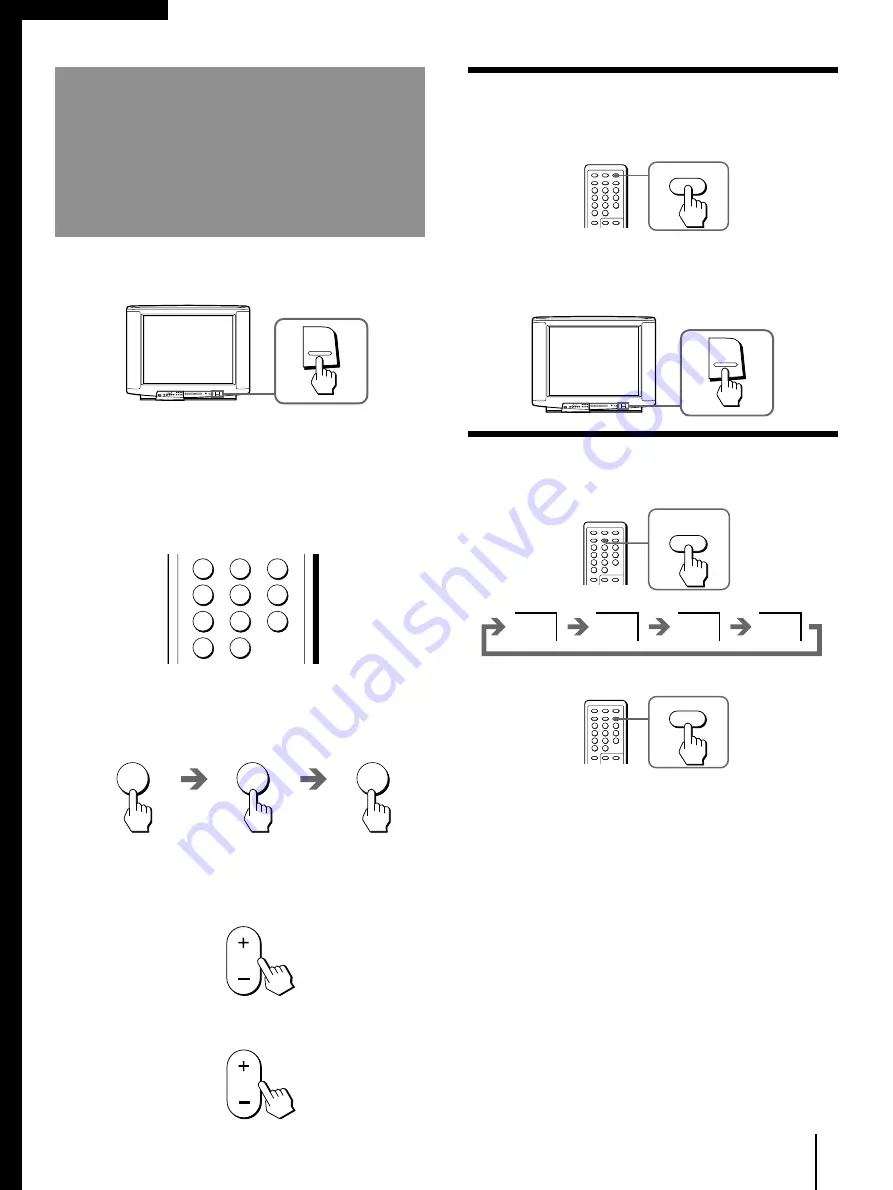
11
Getting Started
1
2
3
4
6
7
8
9
÷
0
5
Operations
Watching the TV
Switching off the TV
To switch off the TV temporarily, press POWER on the
remote commander.
1
Press POWER to turn the TV on.
To scan through channels
Press PROGR/PAGE +/– until the channel you
want appears.
3
Press VOL +/– to adjust the volume.
When the TV is in standby mode after pressing
POWER, press POWER on the remote commander.
2
Select the TV channel you want to watch.
To select a channel directly
Press a number button.
To switch off the TV completely, press POWER.
If the power on the TV is turned off in standby mode,
the STANDBY indicator may remain alight for a while.
Watching the video input
Press VIDEO/HOLD.
VIDEO 1
VIDEO 2
VIDEO 3
1
To watch TV, press TV.
TV
HOLD
VIDEO
POWER
÷
2
5
To select a two-digit channel, press “-/- -” before
the number buttons.
For example: to select channel 25, press “-/- -,” and
then “2” and “5.”
PROGR/PAGE
VOL
Operations
POWER
POWER







































