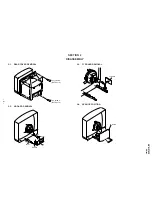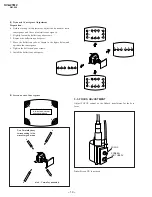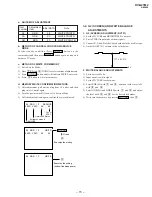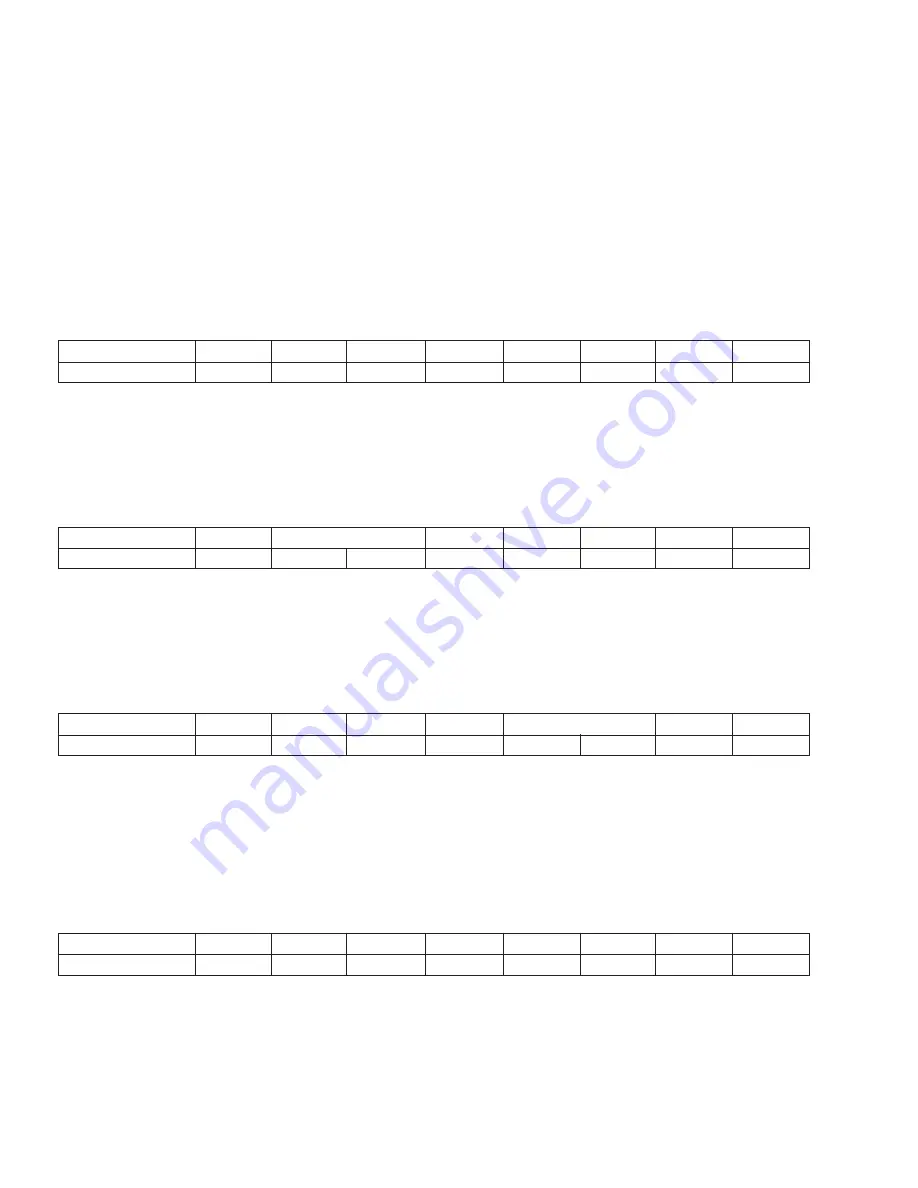
– 20 –
KV-G21M2
RM-869
NOTE
• Note for Different Data
Those are the standard data values written on the microprocessor. Therefore, the data values of
the modes are stored respectively in the memory.
In case of a device replacement, adjustment by rewriting the data value is necessary for some
items.
• 50 .............. 50 Hz data
• 60 .............. 60 Hz data
• Note for Different Data listed on the adjustment item table are reference values, therefore it is different for every model.
Option Note
Item No. 13 VPX
Item
HCO
EVG
SBL
PRD
–
–
–
VID
Initial data
0
0
0
0
0
0
0
0
HCO
EHT Tracking Mode
1 = on V and E–W.
0 = only on V
EVG
Enable Vertical Guard
1 = enable.
0 = disable
SBL
Service Blanking
1 = active.
0 = inactive
PRD
Over-voltage Protection Detection
1 = enable.
0 = disable
VID
Video Ident Mode
1 = not for ø1-loop
0 = for ø1-loop
Item No. 3E OP0
Item
No TOP
AV input
AVMUT
B/G
I
D/K
M
Initial data
0
1
0
0
1
1
1
1
AV Input
0
0 no AV input model
0
1 1 AV input model
1
0 2 AV input model
1
1 2 AV input and RGB input model
No TOP (for teletext model)
1 = only FLOF available.
0 = both FLOF and TOP available
AV MUT
1 = AV multi is always muted if no signal input. 0 = not muted always
Other optional bits are effective if set to 1.
Item No. 3F OP1
Item
No NICAM
–
HDEV
1 V-Curve
XTAL SEL
SECAM
2nd Lang.
Initial data
0
0
0
0
1
1
1
1
XTAL SEL 0
0 only 4.43 XTAL
0
1 only 3.58 XTAL
1
0 (not used)
1
1 both 4.43 and 3.58 XTAL
1 V-Curve (for monaural model)
1 = using common volume curve for every mode and every TV system
0 = another volume curve available for video mode and M system
HDEV
1 = High Deviation Mode switch available.
0 = not available
Other optional bits are effevctive if set to 1.
Item No. 40 OP2
Item
–
–
No. Bal
TV Out
Hotel
VM
D.B.F.B.
Thai Bil.
Initial data
0
0
0
0
0
0
0
0
No Bal. (for AV stereo model)
1 = no balance in analog select items.
0 = balance included
Other optional bits are effective if set to 1.
Hotel TV mode should be switched with remote commander from STBY condition as below.
Hotel TV on : push “display”. “8”. “vol +” and “power” sequentially
Hotel TV off : push “display”. “8”. “vol –” and “power” sequentially
Summary of Contents for KV-G21M2
Page 22: ... 22 KV G21M2 RM 869 MEMO ...