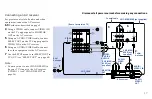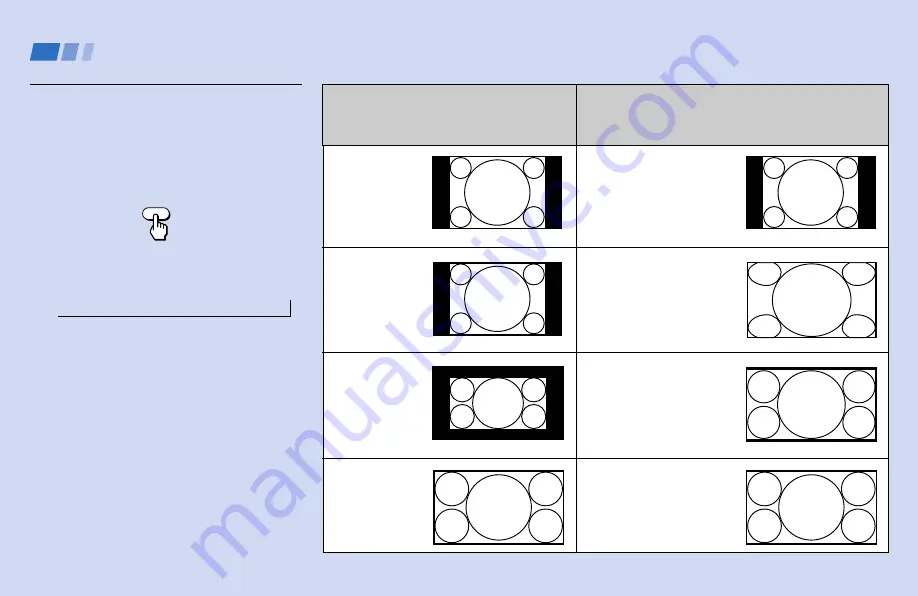
30
Using the Wide Screen Mode
The wide screen mode feature lets you watch
4:3 normal broadcasts in wide screen mode
(16:9 aspect ratio).
Press WIDE MODE on the remote control.
Each press scrolls through the following
modes:
NORMAL
n
WIDE ZOOM
n
ZOOM
n
FULL
Notes:
• If you watch a 4:3 aspect ratio picture in
NORMAL mode for long periods of time,
the black bands on both sides of the
picture may be permanently imprinted
onto the screen. We recommend that you
watch 4:3 pictures in WIDE ZOOM mode.
• The AUTO WIDE feature lets you select
the most suitable mode automatically for
a picture containing an aspect ratio
signal. (see “AUTO WIDE” on page 53)
• For ZOOM and WIDE ZOOM modes you
can adjust the vertical position of the
picture. (see “V CENTER” on page 53)
n
Using Digital TV Features (continued)
WIDE MODE
To watch the original
broadcasting screen sizes
shown below
DTV 4:3 aspect
ratio picture
DTV 4:3 aspect
ratio picture
Letter box movie
DTV 16:9 aspect
ratio picture
Press WIDE MODE to select the altered
screen sizes shown below
NORMAL
Select to return the 4:3
picture to normal mode.
WIDE ZOOM
Select to enlarge the 4:3
picture, while the upper and
lower parts of the picture are
condensed to fit the 16:9
screen.
ZOOM
Select to enlarge the 4:3
picture horizontally and
vertically to an equal aspect
ratio that fills the 16:9
screen.
FULL
No change
(DTV 16:9 aspect ratio
picture is always displayed
in FULL mode.)