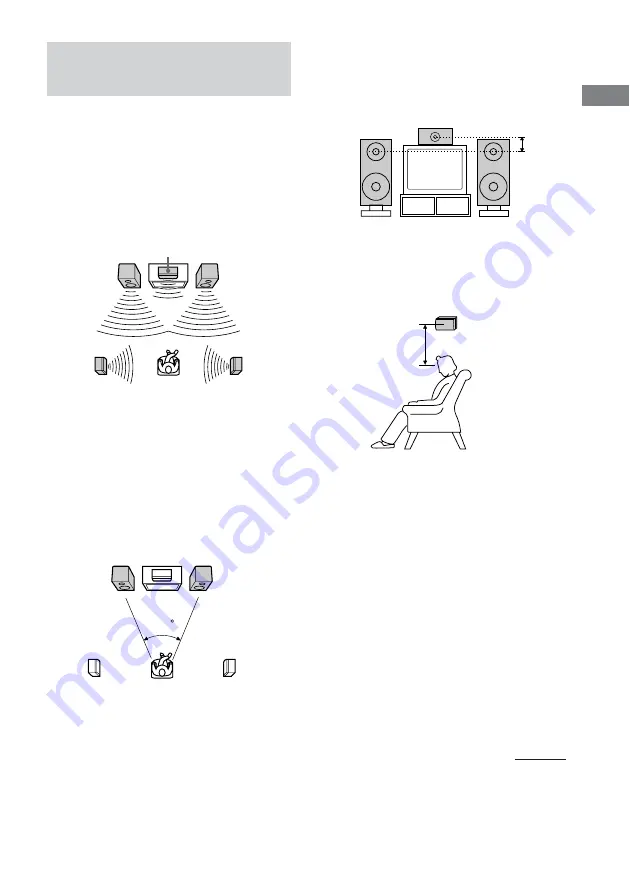
Getting Started
9
GB
Setting up the speakers
for Dolby Pro Logic
Dolby Pro Logic Surround improves the sound
image by using four separate channels. These
channels manipulate the sound to enhance the
action as it happens on the screen.
Since the center speaker cannot produce
enough bass, the bass sound of the center
channel is output from the front speakers.
Positioning the center and
rear speakers
1
Place the front speakers at an angle of
45 degrees from your listening
position.
2
Place the center speaker so it is placed
at about the same height as the front
speakers. Align the center speaker with
the front speakers or place it a little
behind the front speakers’ position.
3
Place the rear speakers facing each
other at about 60 to 90 cm above your
listening position.
Adjusting the speaker volume
of each speaker (Test Tone)
To enjoy Dolby Pro Logic Surround sound,
adjust the volume of each speaker using the test
tone that the system provides.
1
Press PRO LOGIC when the power is
on.
The button lights up.
2
Press TEST TONE on the remote.
The test tone is heard from the speakers in
the following order.
LEFT (front left)
t
CENTER (center)
t
RIGHT (front right)
t
REAR (rear)
t
.....
Front speaker
(L)
Front speaker
(R)
Rear
speaker
(R)
Rear
speaker
(L)
Center speaker
Rear speaker
60 to 90 cm
45
Front
speaker
(L)
Front
speaker
(R)
Rear
speaker
(L)
Rear
speaker
(R)
Center speaker
continued
Summary of Contents for LBT-XGV10AV
Page 47: ...Additional Information 47GB ...










































