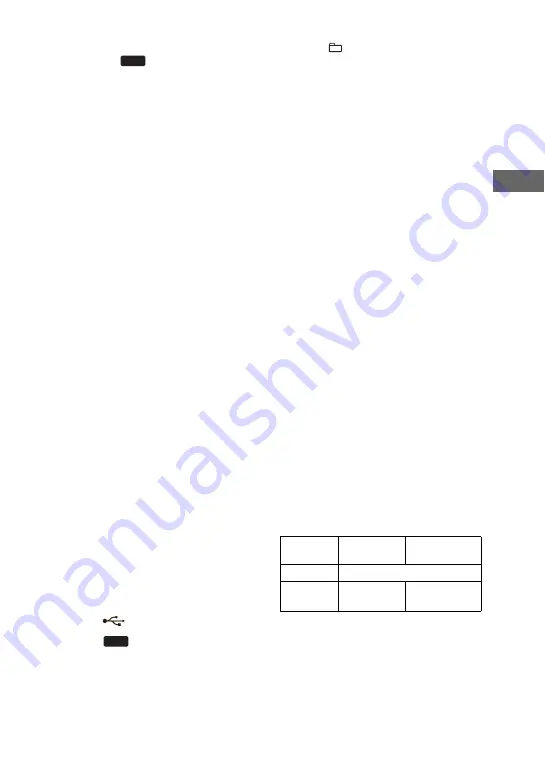
25
US
US
B D
e
vi
ce
For REC1 Recording:
Press CD-
SYNC/REC 1.
“USB” lights up and “REC”
flashes in the display. The display
cycles through “CD-USB REC1”,
“Push ENTER” and “xxxxxxByte Free
Space” (remaining space on the USB
device)*.
* The display will only show an integer.
For example, if the memory free space is
1.8 Gigabyte (Gb), it will only show as
1 Gb.
4
Press ENTER.
For CD-USB Synchro Recording:
Recording starts.
When the recording is completed,
the disc and the USB device stop
automatically.
For REC1 Recording:
Recording starts.
When the recording is completed,
the disc continues to play back.
To stop recording, press
x
.
To remove the USB device
1
Check that the REC/ERASE
indicator on the unit is light off.
2
Press
"/1
to turn off the system.
3
Remove the USB device.
To erase an MP3 audio track or an
MP3 audio track folder from the USB
device
You can erase an MP3 audio track or an
MP3 audio track folder from the USB
device.
1
Connect a recordable USB device
to the
(USB) port on the unit.
2
Press
(or USB on the
remote).
3
Press
+/–
repeatedly to select
the folder you want. To erase the
folder, proceed to step 4.
To erase an MP3 audio track, press
.
or
>
repeatedly to select the
MP3 audio track you want, then
proceed to step 4.
4
Press ERASE.
“Track Erase ?” or “Folder Erase ?”,
and “Push ENTER” appear
alternatively in the display.
To cancel the erase operation, press
x
.
5
Press ENTER.
The selected MP3 audio track or MP3
audio track folder is erased.
The folder would only be deleted if the
folder only contained MP3 audio tracks
and there is no sub folder.
Notes
• The program list is cleared when you perform
the erase operation.
• You cannot erase MP3 audio tracks and
folders in Shuffle Play mode or Program Play
mode.
Folder and track generation rules
When recording to a USB device for the
first time, a “MUSIC” folder is created
directly below the “ROOT” folder.
Folders and MP3 audio tracks are
generated within this “MUSIC” folder as
follows according to the recording
method.
CD-USB Synchro Recording
1)
USB
USB
Recording
source
Folder name Track name
MP3 disc
Same as the recording source
2)
AUDIO
CD
FLDRXXX
3)
TRACKXXX
4)
Continued
l
















































