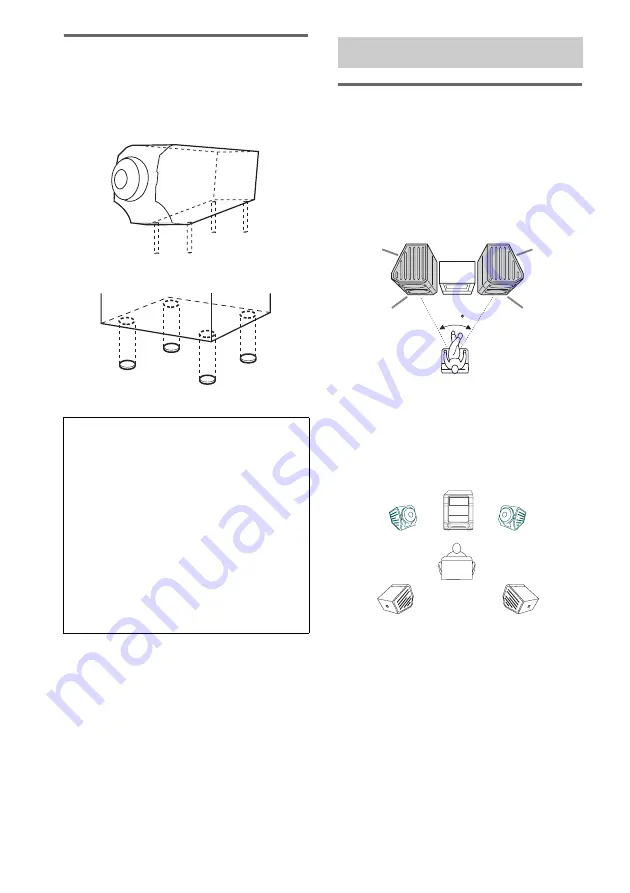
10
GB
Attaching the speaker pads
Attach the supplied speaker pads to the bottom
of the speakers to stabilize the speakers and
prevent them from slipping.
FST-ZX8/LBT-ZX8 only
FST-ZX6/LBT-ZX6 only
Positioning the speakers for
FST-ZX8/LBT-ZX8 only
There are 3 ways to place the front speakers and
the surround speakers.
Example 1: Place the surround speakers on the
top of the front speakers as shown below.
Example 2: Place the speakers at an equal
distance from your listening position as shown
below.
Example 3: Place the front speakers in one room
and the surround speakers in another room.
Notice for carrying this system
Do the following procedure to protect the disc
mechanism. Use buttons on the system for the
operation.
1
Press
?/1
to turn on the system.
2
Make sure that all discs are removed
from the system.
3
Hold down REPEAT and then press
?/1
until “LOCK” appears in the display.
4
Release
?/1
first, then release REPEAT.
5
Unplug the power cord.
Positioning the speakers
45
Main Unit
Listener
Front
Speaker (L)
Front
Speaker (R)
Surround
Speaker (R)
Surround
Speaker (L)
Main Unit
Listener
Front
Speaker (R)
Front
Speaker (L)
Surround
Speaker (R)
Surround
Speaker (L)
Summary of Contents for LBT-ZX8 - Mini Hi-fi Component System
Page 47: ...Additional Information 47GB ...











































