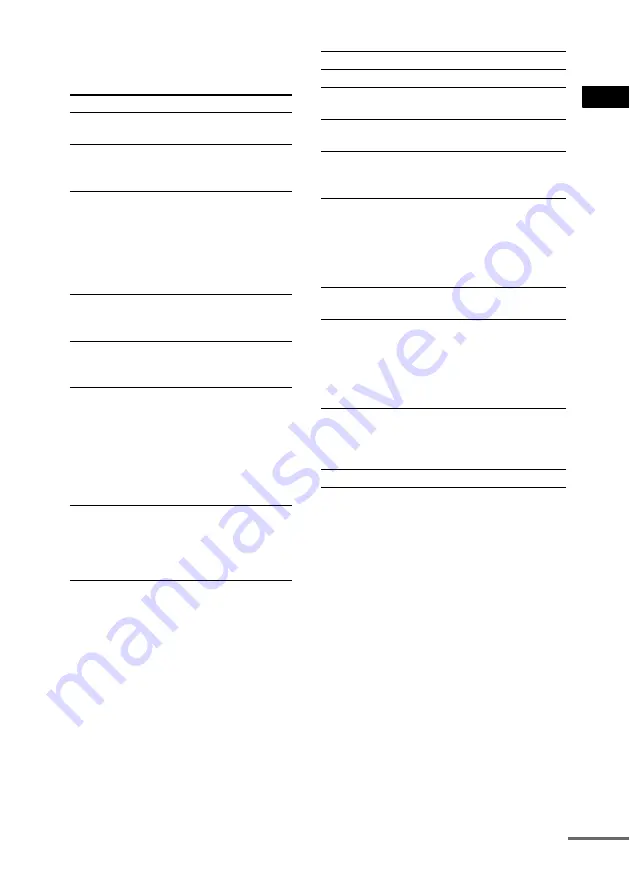
CD/MP3
13
GB
2
When the playback is stopped, press
PLAY MODE repeatedly until the
indication of the play mode you want
appears in the display.
3
Press
NX
(or
N
on the remote).
NX
indicator lights up.
Tips
• You cannot change the play mode during playback.
To change the play mode, press
x
to stop playback.
• When an MP3 audio track with ID3 tag is played
back, “ID3” lights up in the display.
• When the current disc is a disc with MP3 audio
tracks, “MP3” lights up in the display.
Other operations
*
1
The playing time may not be displayed correctly
depending on the MP3 audio tracks.
*
2
Only when there is a disc in disc tray.
Select
To play
ALL DISCS
(Normal Play)
The tracks on all discs in the
disc tray continuously.
1 DISC
(Normal Play)
The tracks on the disc you
have selected in original
order.
ALBM
(Normal Play)
All MP3 audio tracks in the
album on the disc you have
selected in original order.
When playing an audio CD,
“ALBM” play mode
performs the same operation
as “1 DISC” play mode.
ALL DISCS
SHUF
(Shuffle Play)
The tracks on all discs in
random order.
1 DISC SHUF
(Shuffle Play)
The tracks on the disc you
have selected in random
order.
ALBM SHUF
(Shuffle Play)
The MP3 audio tracks in the
album on the disc you have
selected in random order.
When playing an audio CD,
“ALBM SHUF” play mode
performs the same operation
as “1 DISC SHUF” play
mode.
PGM
(Program Play)
The tracks on all discs in the
order you want them to be
played back (see “Creating
your own program” on
page 15).
To
Do this
Stop playback
Press
x
.
Pause playback
Press
NX
(or
X
on the remote).
Press again to resume playback.
Select a track
Press
.
or
>
(or –
.
or
>
+ on the remote) repeatedly.
Select an album
of MP3 audio
tracks
Press ALBUM +/–.
Find a point in a
track*
1
Press and hold down
m
or
M
during playback and release it at
the point you want to resume
playback. Use button on the
remote for this operation while
playing an MP3 audio track.
Select a disc
Press one of the DISC 1 ~ 5
buttons or DISC SKIP.
Switch to CD
function from
another source
and start
playback
automatically.*
2
Press one of the DISC 1 ~ 5
buttons or
NX
(Automatic
Source Selection).
Exchange other
discs while
playing
Press EX-CHANGE. The disc tray
slides out. Then press DISC SKIP
to select the disc you want to
exchange.
Remove the disc
Press
Z
OPEN/CLOSE.
continued
Summary of Contents for LBT-ZX8 - Mini Hi-fi Component System
Page 47: ...Additional Information 47GB ...














































