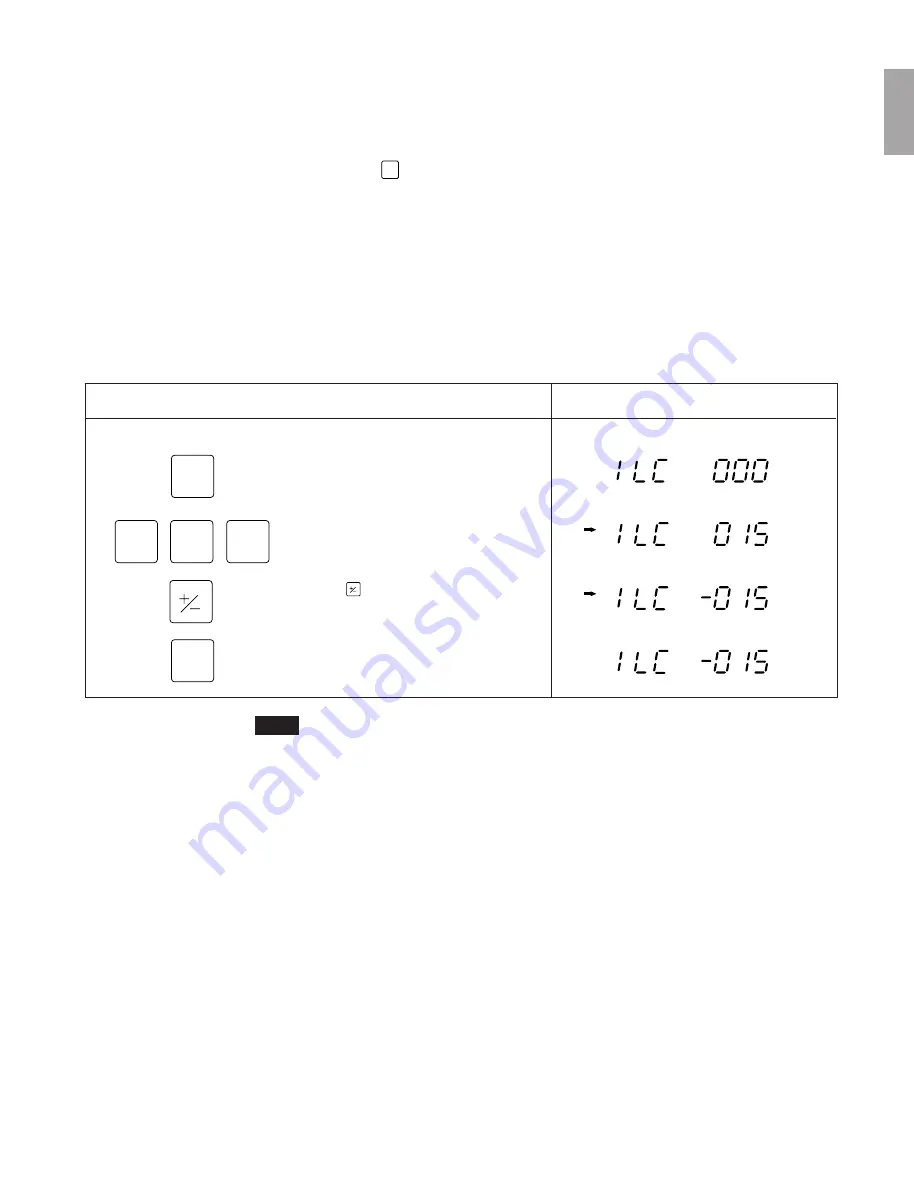
15
English
1
5
0
P
Note
The setting cannot be performed if a number key other than those specified for the linear
compensation is pressed.
Operating Procedure
Example: To set the compensation amount for the first axis to –0.015 mm
Display
X
Select the input to the first axis.
Press the number keys.
Note
Press the
key.
Press the Preset key to complete the setting.
5-1-3. Setting linear compensation
•
After completing 5-1-2, press the Axis selector key for the Linear compensation setting mode.
•
Number keys and
P
key are used to choose one of the linear compensation amounts below.
The lower 3 digits of the compensation amount to be set are displayed.
•
Select the linear compensation amount per meter as shown below.
256 different linear compensations (per meter/inch) are available for selection:
±
0.001 mm/
±
0.000001",
±
0.002 mm/
±
0.000002",
±
0.003 mm/
±
0.000003",
±
0.004 mm/
±
0.000004",
±
0.005
mm/
±
0.000005",
±
0.006 mm/
±
0.000006",
±
0.007 mm/
±
0.000007",
±
0.008 mm/
±
0.000008,
±
0.009 mm/
±
0.000009",
±
0.010mm/
±
0.000010",
±
0.015 mm/
±
0.000015" (in 0.005 mm/
±
0.000005 steps) up to
±
0.600 mm/
±
0.000600"
•
For details, refer to “6. Linear Compensation.”
The unit is delivered without compensation set (“LC 000”).
Example :
Input to the first axis
















































