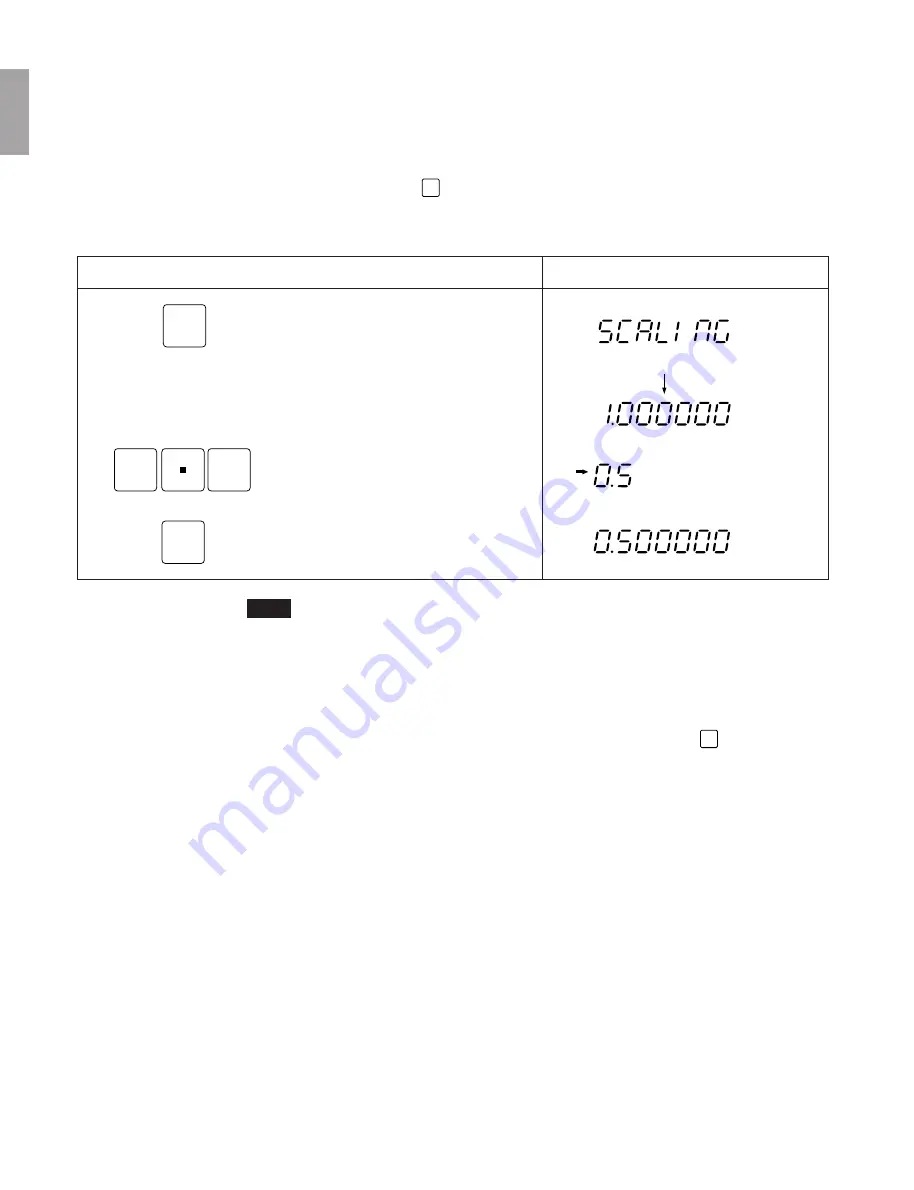
16
English
5-1-4. Setting the scaling
•
After completing the operation in 5-1-3, press the Axis selector key again to select the setting
mode for the scaling.
•
Use the number keys and
P
key to set and change the scaling.
•
The scaling is set at the factory to 1.000000.
Example :
Input to the first axis
X
Select the input to the first axis.
Press the number keys.
Press the Preset key to complete the setting.
Operating Procedure
Display
(Displayed for approx. 1 second)
Lights up
0
P
5
Note
•
When the scaling function is used, a reduction or magnification count of any ratio can be
performed with respect to the actual movement distance. This compensates contraction of the
resin during mold manufacture, etc., enabling the product dimensions to be converted to the
mold dimensions.
A setting of 0.100000 to 9.999999 can be made for each axis.
Display value = actual movement distance
×
n (n = scaling value)
•
The arrow indicator lights during number input, and goes out when the
P
key is pressed to
confirm the number.
















































