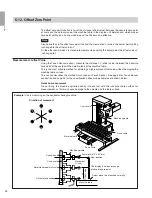32
English
Multiple datum point No. confirmation and modification can be performed with the following operation
procedure.
Operating Procedure
The datum point No. is displayed.
S
The display returns to the original ABS indication.
The ABS indicator flashes.
S
The datum point No. is displayed.
Enter the number you wish to chamge.
The present value display is returned to.
The ABS indicator flashes.
Display
2
L
SET
ABS
ABS
Note
•
The ABS/INC indicator flashes while multiple datum points are in use.
•
When the datum point is returned to 0, the indicator changes from flashing to steady illumination.
•
The arrow indicator lights during number input, and goes out when the Function setting key is
pressed to confirm the number.
•
When the datum point setting key is pressed, ABS mode is selected.
Lights up
Present value display
Present value display
Flashes
Flashes
Confirming multiple datum point No.
Canceling the confirmation
Changing multiple datum point No