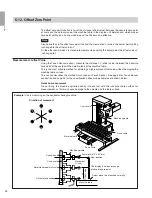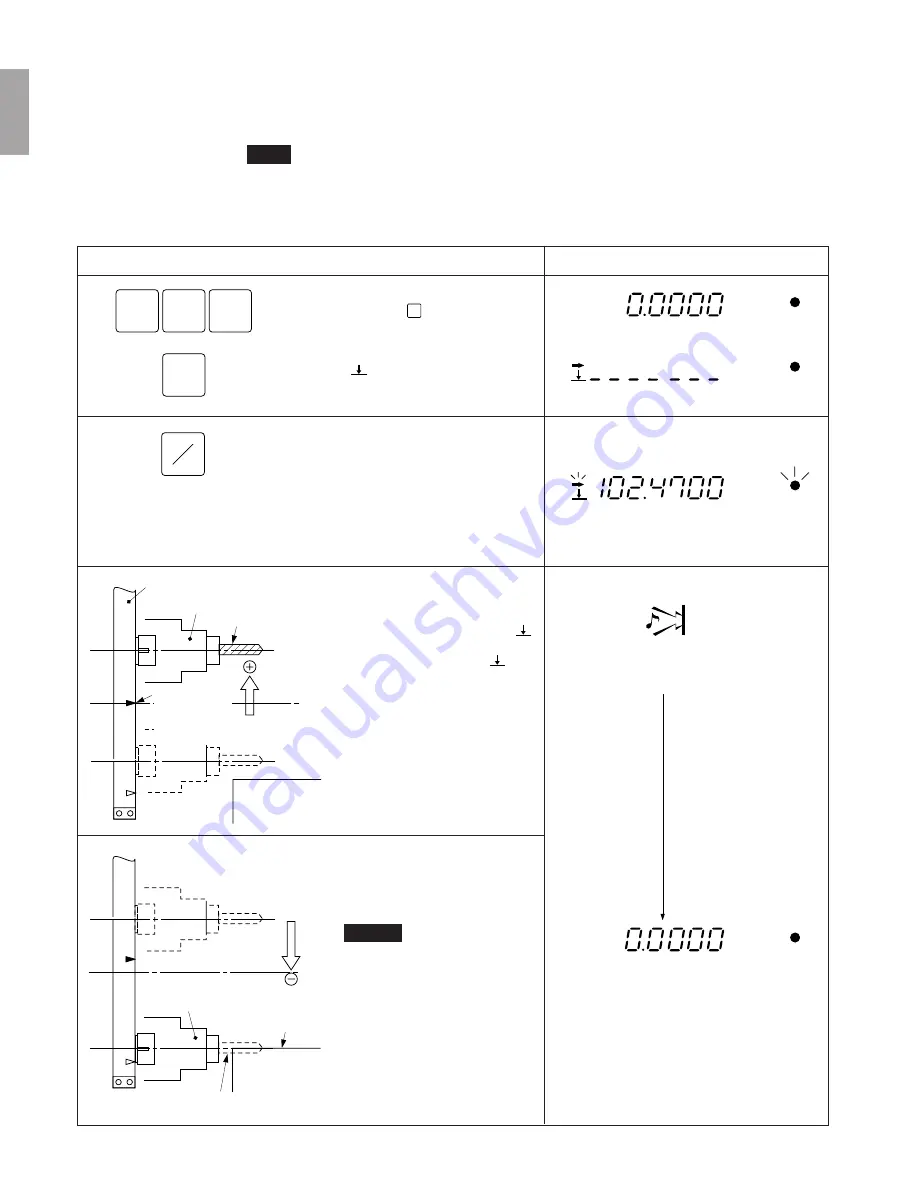
44
English
5-12-2. Operation of offset zero point
Note
In the example shown below, the resolution is set to 0.0005 mm.
The following is an example of Y-axis operation. For X-, Z-axis, perform the same key operation
for each axis.
Operating Procedure
Check that the REF lamp is on. When it is
not lighted, press the
F
key three times to
select the absolute zero point mode.
Select the Y-axis.
The mark “
” lights up.
Press the LOAD key.
The offset value
∆
Y in the display unit is
displayed.
The offset value
∆
Y stored in the display unit is
displayed.
The arrow indicator and Absolute zero point
mode LED.
Y
F
F
F
L
SET
Do not hit the table with the tool.
Machine table
Machine spindle
Along Y-axis
Machine zero point
Display
mm
INC
mm
INC
REF
REF
Cutting tool
Along Y-axis
Machine spindle
Scale
Absolute zero
point of scale
Spot position
Machine table
Accross absolute zero point
When the machine spindle is moved
in the + direction along the Y-axis, and
the absolute zero point of the scale is
passed, the buzzer sounds, the “
”
count is started, and the spot position
is displayed. The mark “
” and
arrow indicator go out. The absolute
zero point mode LED lights.
Next, move the machine spindle
toward the (–) side along the Y-axis.
Theposition where the displayed
value is “0” is the machine zero point.
Caution
Be carefull not to hit the machine
table with the tool when moving the
machine spindle inthe (–) direction.
ABS
mm
REF
Counting starts
Buzzer
Lights up
Lights up
Lights up
ABS
mm
REF
Flashes
Flashes